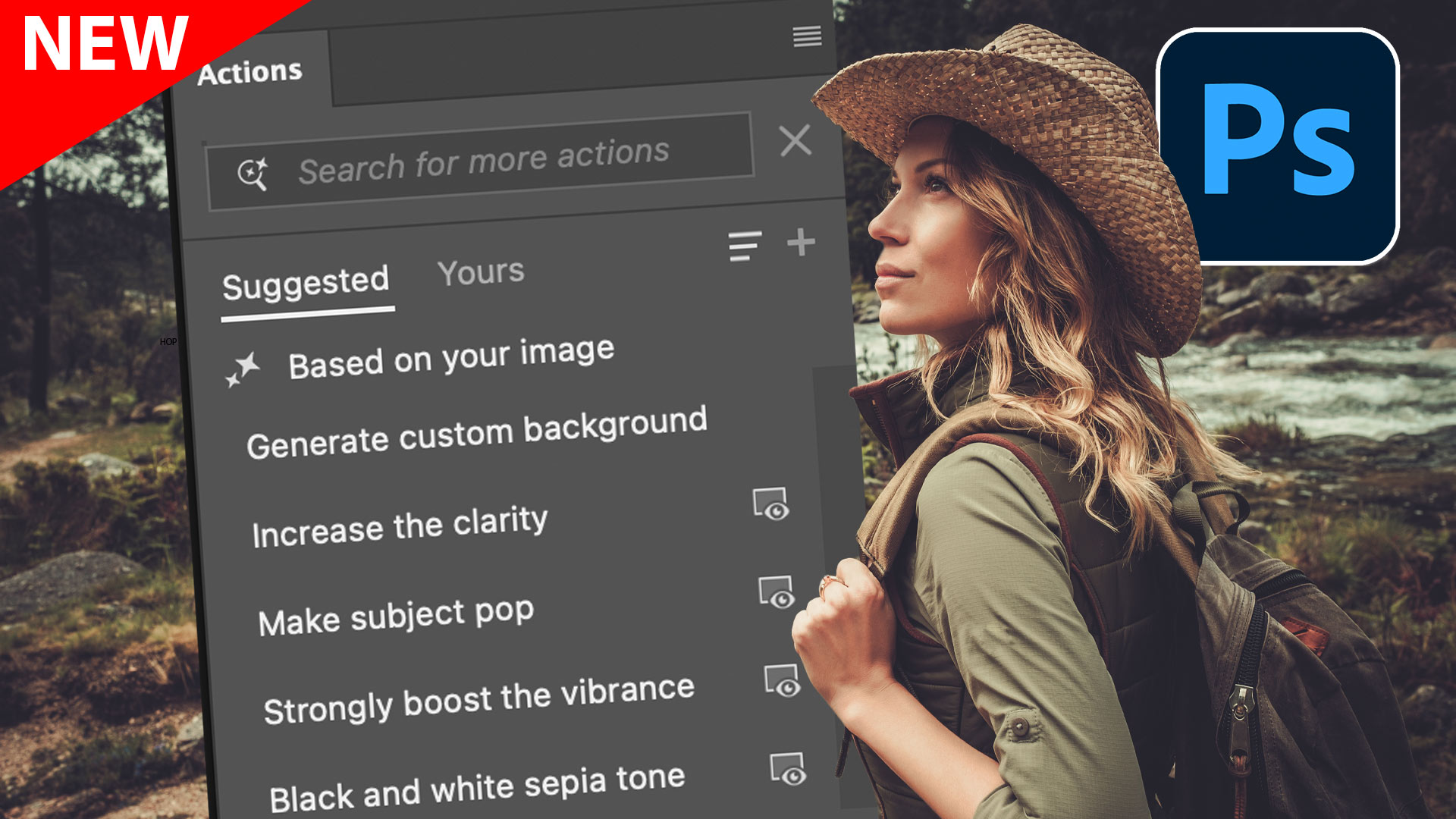how to photograph a lunar eclipse for beginners
How to Photograph a Lunar Eclipse
In this tutorial I share everything you need to get started photographing Lunar eclipses. There are also terms, blood moon, superman, wolf moon, worm moon etc.
The first lunar eclipse in 3 years in the United States is March 13-14 and this is a blood-worm moon. A worm moon, wolf moon etc is based on the time of the year. A blood moon is when the moon with turn red due to a total eclipse in the Earths Umbra. A super moon is when the moon is closer to the earth and thus appears larger.
Here is one of the many photos I made of a previous lunar eclipse. Watch the video for much more information.

Introduction
Unlike a solar eclipse, you don’t need specialized gear to view or photograph a lunar eclipse. You can use your naked eye, binoculars, a camera, or a mobile phone without special filters [00:06], [00:20].
What is a Lunar Eclipse?
A lunar eclipse occurs when the Earth moves between the Sun and Moon, casting a shadow on the Moon [00:52]. The moon turns red due to the Earth’s sunrises and sunsets [01:25].
Equipment
- Tripod: Essential for stable shots. The video shows both a more expensive Gitzo tripod with a Really Right Stuff head [02:25] and a more affordable and portable Vanguard V3 carbon fiber tripod [03:20].
- Cameras and Lenses: You can use various cameras, including smartphones, DSLRs, and mirrorless cameras [02:02]. Longer lenses (e.g., 400mm) are recommended for better zoom [06:20]. Lens extenders can be used to increase focal length [06:36].
- Remote Release: Use a remote release or self-timer to avoid camera shake [08:15].
Camera Settings
- Focus: Use autofocus initially, then switch to manual focus [09:03].
- Exposure Triangle: Understand the relationship between aperture, shutter speed, and ISO [09:36].
Advanced Techniques
For sharper images, consider using a sky tracker to move with the moon [13:06].
Composition
Consider different shots, such as close-ups, wider shots with star trails, or including foreground elements or even a sequence [13:34].

Location
Choose a dark location away from city lights with a clear sky [14:12].
Post-Processing
I have made a tutorial on processing lunar eclipse photos in Photoshop and Lightroom [15:00].
How to photograph a Solar Eclipse
Links to gear used in this tutorial.
(Please note, we make a small affiliate commission on any purchases through these links. So you are also supporting the CAFE by using these links).
Thanks
Colin
PS Don’t forget to follow us on Social Media for more tips..
(I've been posting some fun Instagram and Facebook Stories lately)
You can get my free Layer Blending modes ebook along with dozens of exclusive Photoshop Goodies here

Reimagined Actions in Photoshop The actions panel hasn’t been changed in years, but now there’s a big update that promises...
If you are a Photoshop User and have been considering using Lightroom, this tutorial will teach you the basics to...
How to make a two faced optical illusion effect with a front and a profile photo at the same time....