Download free Photoshop extras, actions, brushes, presets, LUTs, profiles and more
The Photoshop VAULT is full of Photoshop Loot
I have something very exciting for you. The Photoshop Vault is open and it’s absolutely free. download….
- Actions
- 5 Sky images for sky replacement
- Lightroom / ACR Prets
- Camera RAW / LR Profiles
- Superguide
- Layer Blending Modes ebook
- Cloud Brushes
- Color LUTs
- Cheat Sheet
It’s been 21 years since I started PhotoshopCAFE and we are more than a website and a youtube channel, we are the CAFE CREW, and it’s because of you that we are here. Some of you have been with us from the beginning,
The vault is completely free for you to access and just a way to say thank you and let you know our community spirit is still alive.
To access the goodies in the vault, go to photoshopcafe.com/vault and signup for free.
What to expect:
You will receive an email with a confirmation.
Click the confirmation and you will be taken to the Vault to download.
Trouble shooting
All the instructions for installing each asset is included in the zip file.
In the slim chance you have trouble downloading, try a different browser (this fixes it 99% of the time.) If that doesn’t work, right-click and choose Open in tabs.
If you have any problems, please check back here for FAQs
I hope you enjoy these goodies.
Colin
PS Don’t forget to follow us on Social Media for more tips.. (I've been posting some fun Instagram and Facebook Stories lately)
You can get my free Layer Blending modes ebook along with dozens of exclusive Photoshop Goodies here

20 thoughts on “Download free Photoshop extras, actions, brushes, presets, LUTs, profiles and more”
Leave a Reply
How to control color with Curves in Photoshop, easier and more powerful than you imagine
Learn how to combine images in Photoshop. This quick and easy free tutorial, shows different ways of combining photos and...
How to colorize a black and white photo in Photoshop. How to turn a black and white picture of a...


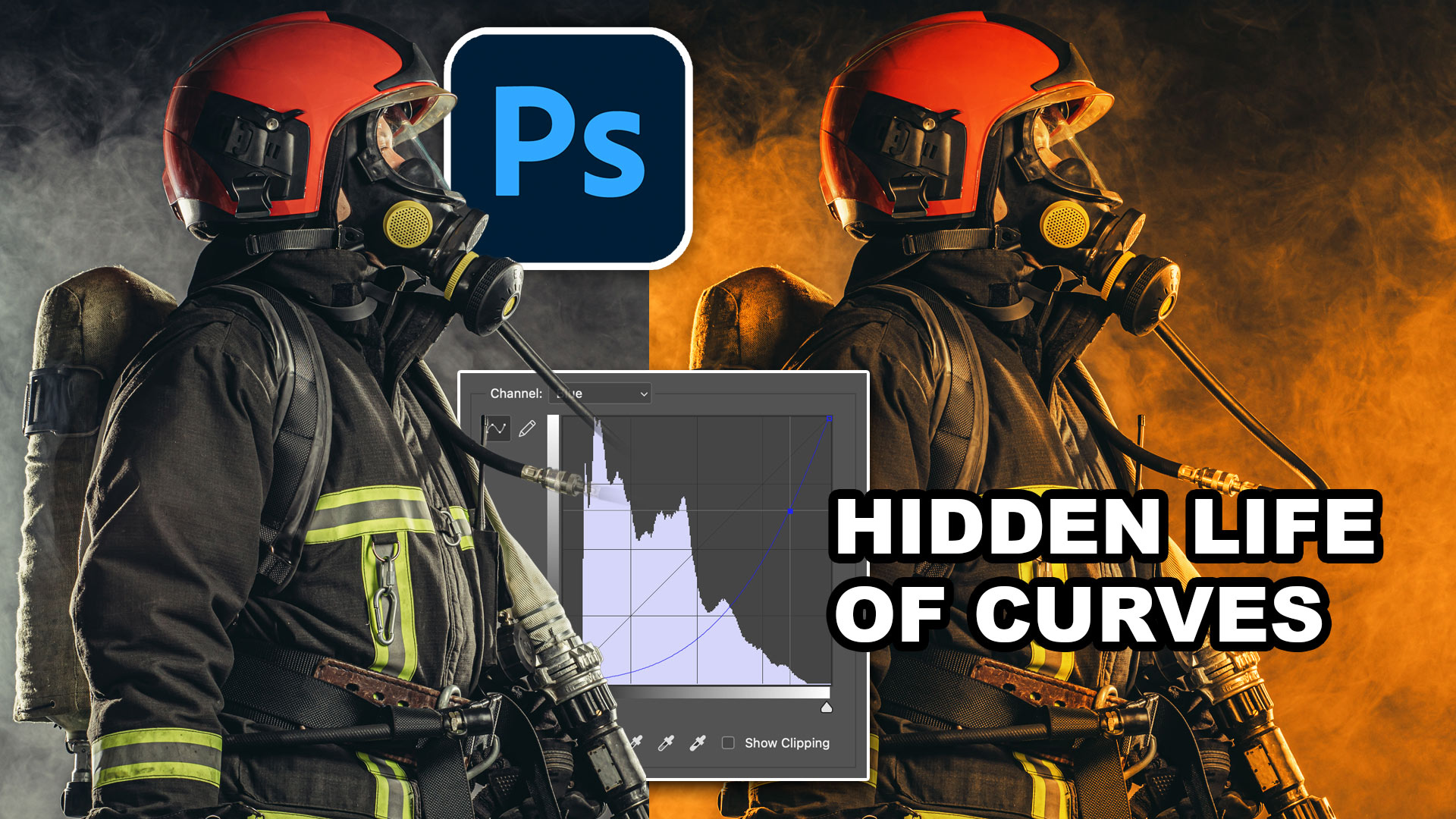













Thanks Colin,
These goodies are much appreciated. I also enjoy your Aussie accent. (I’m a Scot but lived in Australia for many years – one of my favourite places!)
Sheila Macdonald
Hi Colin, muchly appreciated these high quality freebies, I’ve already installed and used your custom LUTS which are great! Like the way you explain PS in a clear and structured way and with all the steps included, that really helps. Also, it looks like you play a mean blues guitar, I recently acquired an Epiphone 335 and am trying the riffs from the old days.
Thanks Colin. Take care 🙂
Thank you very much. I remember watching your tutorials during my day’s at college, and I still do.
I am surprise the tutorials you bring out. I still learn something new. thank you for the gift you are
giving all of us.
i have not received your mail to confirm. i tried five times
Thanks for all you do Colin, I’ve really learnt a lot watching your videos.
Appreciate this very much. I have shared this with my local Photoclub, so … hope the Cafe will grow. Thanks
Thanks
Thanks very much Colin! I have been using your site for many years, probably not long after you started it. Your tutorials are invaluable and I have learned a lot from them. You are a very good presenter/tutor and a great guy!
Love your tutorials. I’ve learned a lot from them!
If it doesn’t work, please use a different browser, this fixes it almost every time!
Thank you, Colin. I’ve been with you since the beginning . . . I had no idea it was 21 years . . . until today. WOW! I appreciate all of the hundreds of videos I’ve watched from you. Thank you.
Thanks for being along on the ride 🙂
I’m amature photographer, watching almost all episodes of you. Kindly help me to get your freebies: my email doesn’t get registered / I didn’t get confirmation email- I’ve looked in spam mails too.
If you are already on our mailing list (Usually why you get this message) jut look in the weekly email and the link is in there near the bottom to download directly
Thanks Collen, appreciate your kindness.
Hello Collen! Do you use Twitter? I’d like to follow you if that would be okay. I’m absolutely enjoying your tutorial.
yes at photoshopCAFE
Thank you, Colin. I’ve been with you since the beginning
Thanks so much!