MacBook Pro M4 MAX, speed test with Photoshop 2025 and Premiere Pro
MacBook Pro M4 Max tested, vs M2 Ultra Mac Studio and M1 Max MacBook Pro.
In this real-world speed test, we will find out how well the MacBook Pro M4 Max handles Photoshop as well as Premiere Pro
Here are the specs on the machines we are going to compare.

We will test a number of increasingly difficult tasks with Photoshop. We will also test rendering and encoding speeds in Premiere Pro.
The questions are
1. Is the M4 fast enough to warrant un upgrade? Or is your current machine sufficient.
2. How well do these machines perform against each other.
I hope you enjoy these tests. Let me know what you think in the comments.
Colin
PS Don’t forget to follow us on Social Media for more tips..
(I've been posting some fun Instagram and Facebook Stories lately)
You can get my free Layer Blending modes ebook along with dozens of exclusive Photoshop Goodies here

8 thoughts on “MacBook Pro M4 MAX, speed test with Photoshop 2025 and Premiere Pro”
Leave a Reply
Hi everyone. Thanks for coming by this morning and attending the Photoshop class. I enjoyed meeting you all. Here I’ll...
The DJI Ronin-S is more than a camera gimbal, its a fully functional camera robot. I just got back from...
Colin Smith's PhotoshopCAFE Gear guide 2020. This is all the best gear for Creative Pros, creators, photographers, graphic designers and...




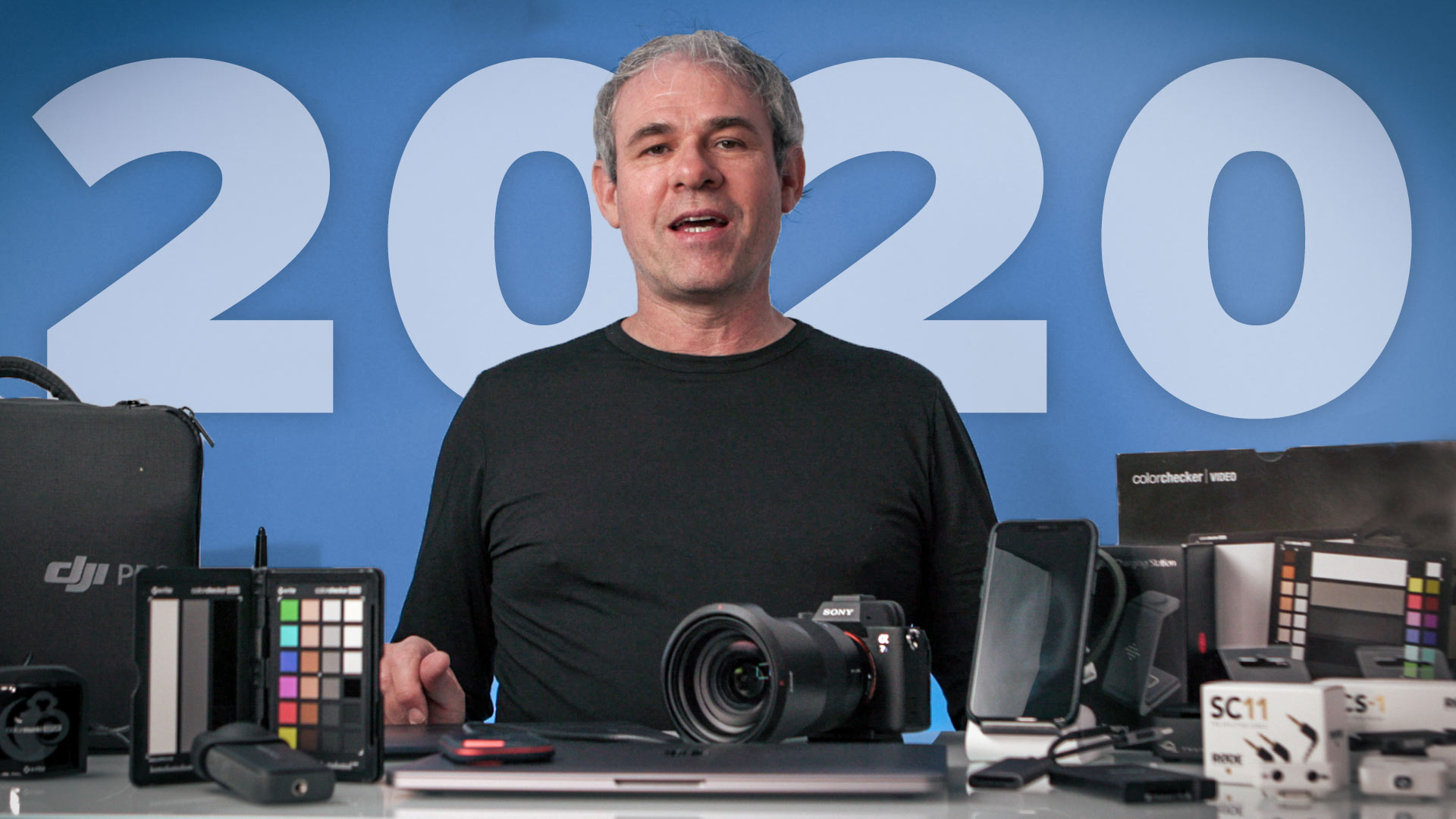






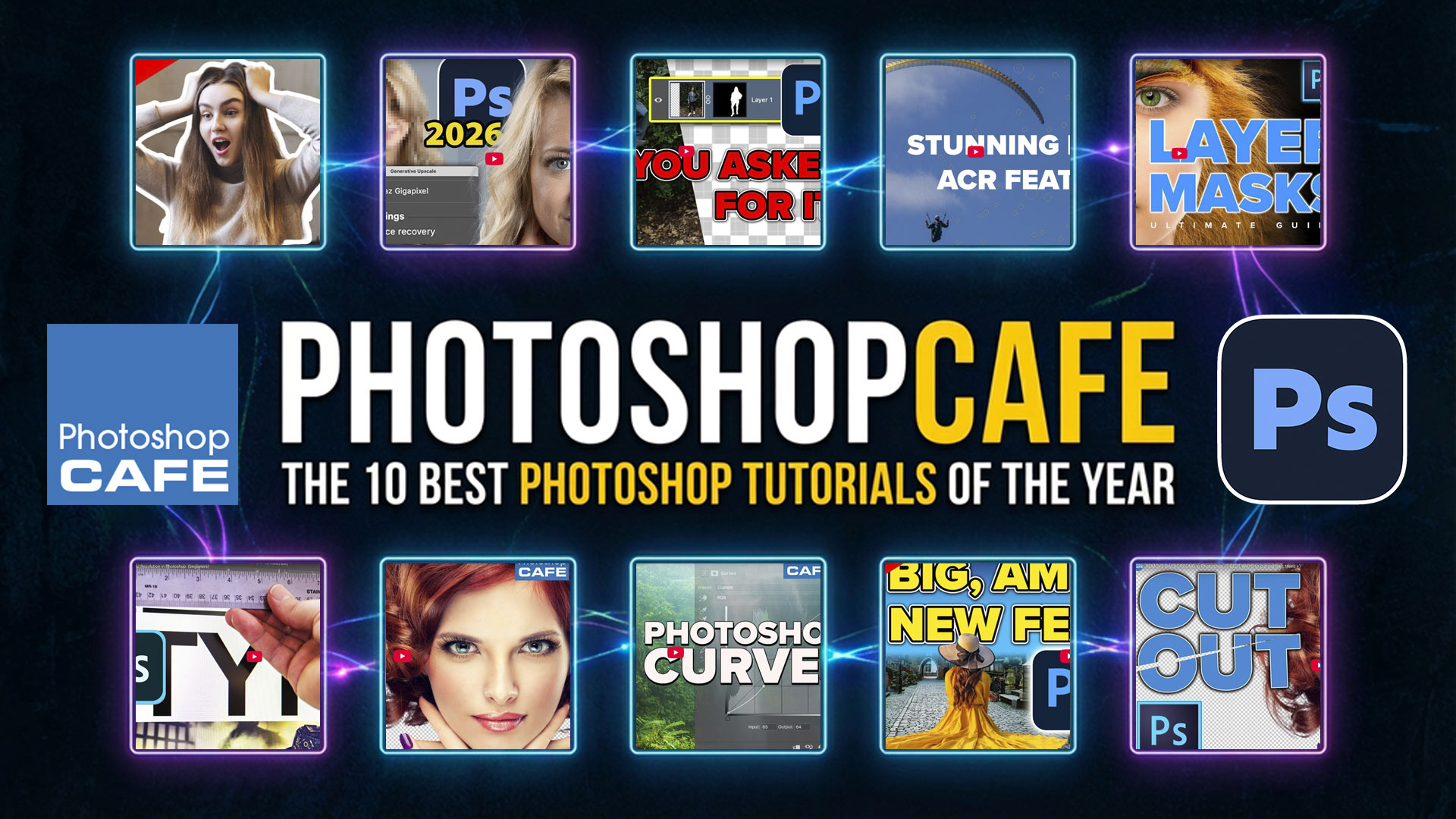




Thanks for the in-depth comparison. I’m feeling really good about my Studio purchase a couple of months ago!
I have the M2 macbook pro with the best specs possible … how does this compare with the M1 and the new M4 ?? Thanks as always Colin.. love your work. Jim.
interesting comparison. I use my M1 Macbook Pro for travel and I find the bottle neck is creating previews. Can you run creating previews with say, 2-5,000 files from a high resolution camera.
Thanks
Colin
Can you please do a write up on the new M4 mini. I need to replace my iMac 27″ now it is running much slower
I’m also interested in the M4 Mini, my iMac 27 just got a warning that photoshop need a newer mac os version and I can’t upgrade. (2018 iMac 27)
That was a great set of tests and comparisons – you know how to max-out a Mac! Totally agree with staying ahead on the tech and going with the M4 Max, if you can. Smart to think ahead! For myself, I know that any brand-new iMac or MacBook Pro will impressively out-perform the machines that I’ve got to use, today.
Thank-you for doing such a smooth video! Pro!
Thanks Colin I am using a pc for photoshop digital composition but I don’t make videos. It’s time to upgrade but I’d like to keep with pc based notebook or desktop. I do many many many layers….but find I can’t access the AI features properly. I’m on Windows 10. Current pc won’t do Windows 11. I use a Wacom Cintiq Pro 24. Can you suggest a pc with the right “grunt”? Many thanks Margaret
Thank, Colin!! Can you suggest a windows equivalent laptop for the 16″ MacBook Pro M4 MAX 64Gb for photography?? I was thinking the Asus ProArt P16 or the Dell XPS 16