Photoshop colorize neural filter, 3 tips for total control over color
I have been experimenting with the amazing colorize ai powered filter added to Photoshop. I discovered a few things that will really help you take full control over colorizing images. This works to colorize black and white, or color images.
The 3 things you will learn in this video are:
- How to tell Colorize what colors to use, even multiple colors.
- How to restore original colors exactly where you want
- How to touch up with any color you want, wherever you want.
I hope you enjoy this little Photoshop Tutorial.
Colin
PS Don’t forget to follow us on Social Media for more tips.. (I've been posting some fun Instagram and Facebook Stories lately)
You can get my free Layer Blending modes ebook along with dozens of exclusive Photoshop Goodies here

5 thoughts on “Photoshop colorize neural filter, 3 tips for total control over color”
Leave a Reply
Use this trick to Fix color in any photo in 1 click in Photoshop, Lightroom or Camera Raw
Free Photoshop tutorial. Ultimate guide to select and mask in Photoshop, how to get perfect edges on every background removal
Refocus your photo in Photoshop using this sneaky hack I came up with. You can adjust the depth of field...










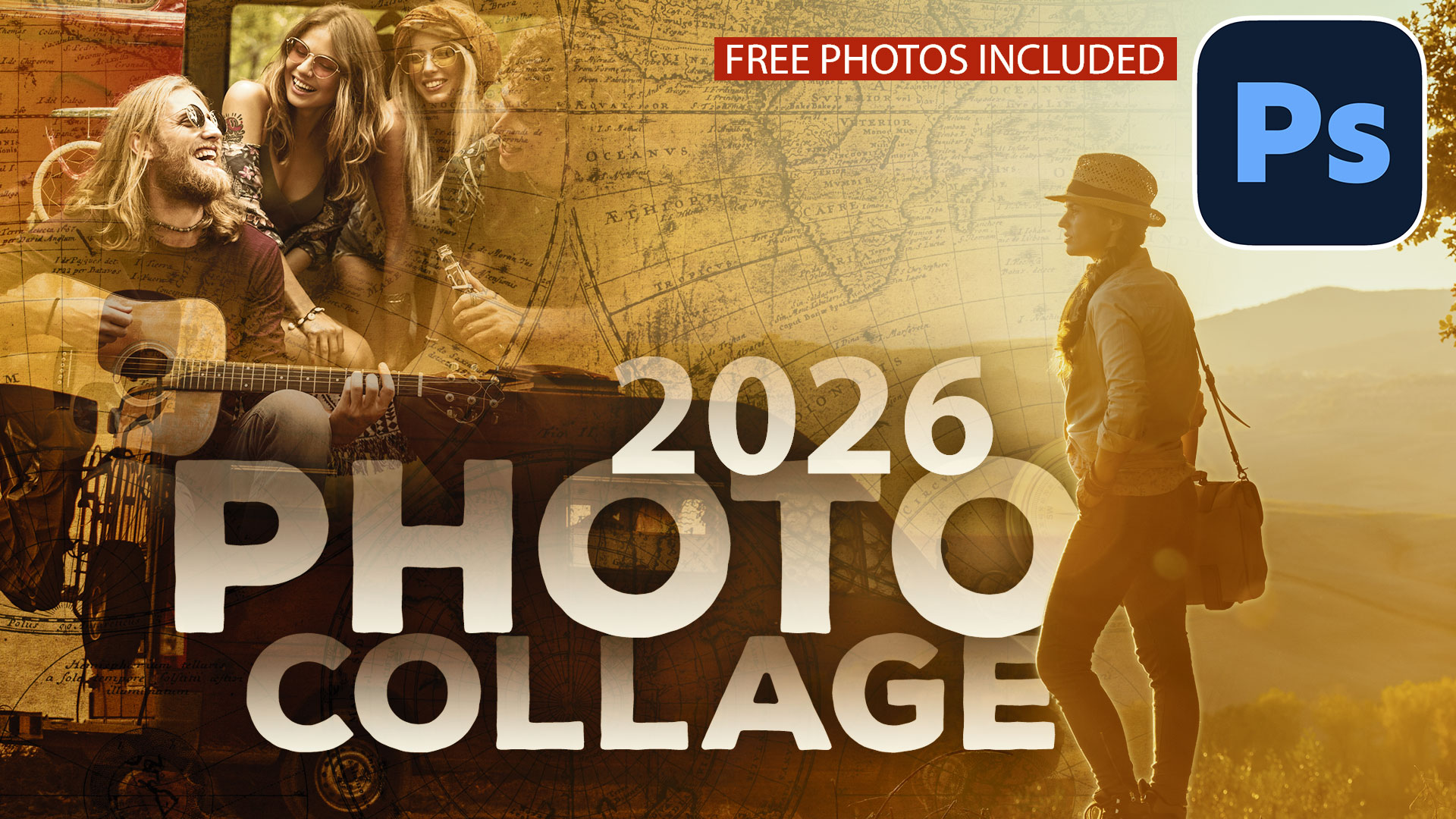





cool
Yep, It’s brilliant. It can even sense the ethnicity of the person in the photo when you colorize a mono image.
Great tutorial and they keep getting better. .Is it possible to download this image so I can follow l along.
Thanks.
Thanks Colin. Quite interesting
I simply wish I could get the Neural filters to download.