5 Photoshop tips for Photographers you probably don’t know
5 Photoshop tips that are so useful, you’ll wish you knew them before.
This week’s tutorial, is like 5 little baby tutorials. You are going to love these Photoshop hacks that show you better ways for blurring the background of a photo, combining images, using the healing brush without the smudging, cloning in perspective and better sharpening.
Enjoy these Photoshop tips.
Written steps coming soon, enjoy the tips!
Colin
PS Don’t forget to follow us on Social Media for more tips.. (I've been posting some fun Instagram and Facebook Stories lately)
You can get my free Layer Blending modes ebook along with dozens of exclusive Photoshop Goodies here

14 thoughts on “5 Photoshop tips for Photographers you probably don’t know”
Leave a Reply
The best way to blur the background of a photo in Photoshop, with no dark edges.
5 Quick tips in Photoshop 2020 to combine images in Photoshop.
New to Lightroom, curves inside masks for powerful tone and color grading









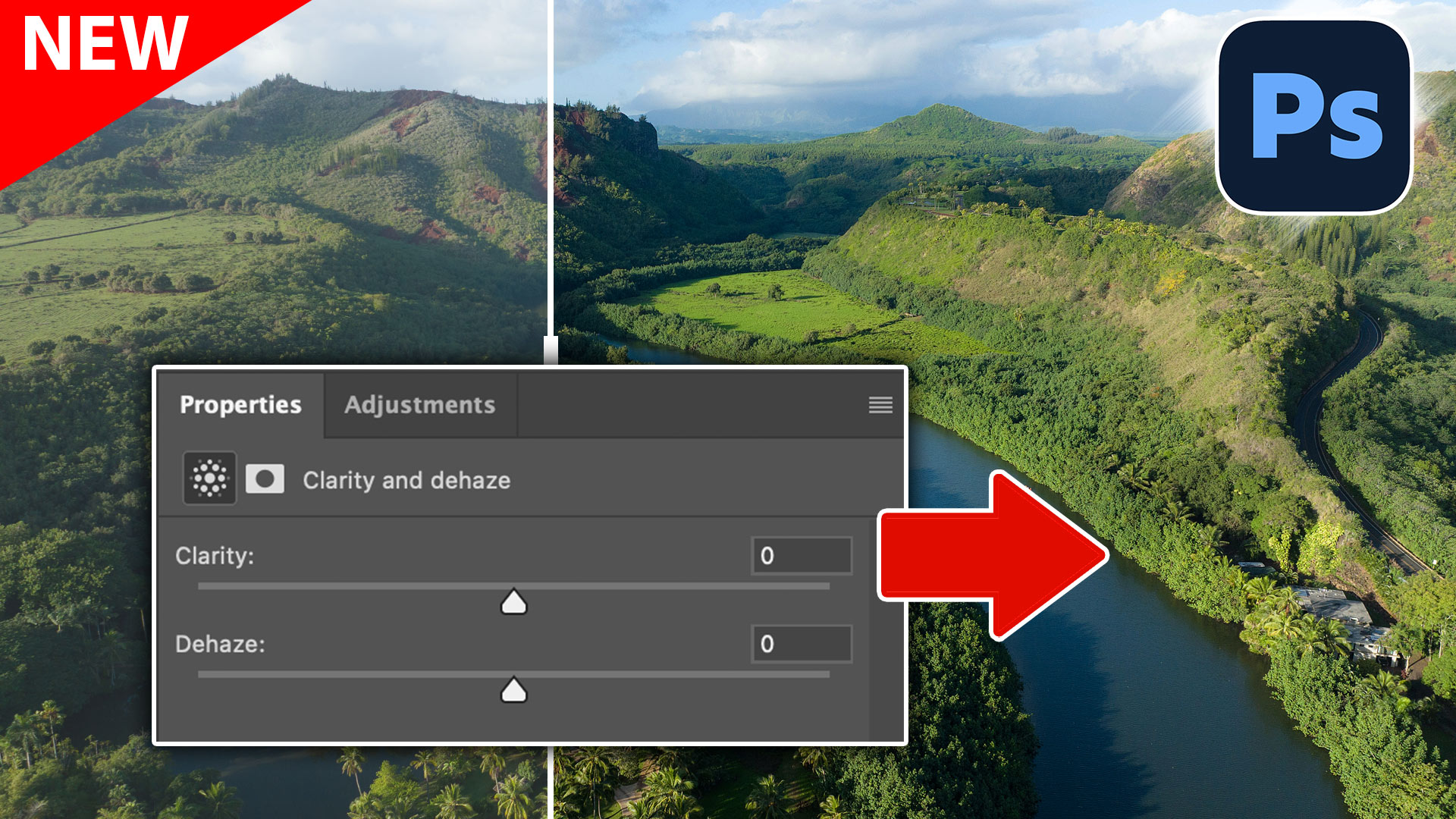






I liked tip number 5- I had no idea you could so easily put open files into layers (aside from saving them into layers from Lightroom).
The grid was my favorite
All the tips were very useful, and i did not know any of them. Thanks Colin
The combine with scripts part was very good for me.
Hey Colin,
The two different blurring was something I’ve never seen or heard about! Great Job!! Also, the perspective Clone Stamp was new to me also.
Dennis
Love the ‘scripts’ – to grids.. So interesting. Thank you for sharing
I can’t really pick just one that I liked better than the other – all those tips were new info for me. Thanks so much!
Great stuff Clone with perspective is the one I can certainly use. Tried to make notes, so written steps will be appreciated.
All of these were extremely useful. The Vanishing Point was my favorite. You are the Man!!!
BTW I can never find the like symbol on this screen. In You Tube for sure, but not here.
Loved this. Can’t wait to see the written tips. Will that be in an email when it’s available?
Not a dedicated email, no, but It will probably be mentioned in the body of a newsletter
Wow ! At the start I was thinking , I’m watching this as there’s always one tip I don’t know. This is the first time in a long time they were all new to me. THANK YOU SOOOO MUCH Colin !
All very interesting tips. New to Ps and as the tips are clearly explained I am able to flick back and forward to try them out on my own photos.
Dear Colin,
“Written steps coming soon”: when?