Combine Photos to make a Vikings composite in Photoshop
I’m a huge fan of the TV series,Vikings and so I was inspired to make some artwork based on that theme.
I didn’t have any photos of Vikings or longboats, so I turned to stock photography to feed my inspiration and I walk you through that entire process here.
I’ll show you how to make a movie poster in Photoshop by compositing stock photography to create original digital art.
Add a comment. Also, don’t forget to sign up for our newsletter. New tutorials are on their way and by signing up you make sure not to miss out on any!
And until next time, I’ll see you at the Cafe.
Colin
PS Don’t forget to follow us on Social Media for more tips.. (I've been posting some fun Instagram and Facebook Stories lately)
You can get my free Layer Blending modes ebook along with dozens of exclusive Photoshop Goodies here

7 thoughts on “Combine Photos to make a Vikings composite in Photoshop”
Leave a Reply
How to combine images and auto composite in Photoshop with Generative Fill ai. Colin Smith shares his Photoshop Gen Fill...
How to change the color of anything in your photo, even to black or white










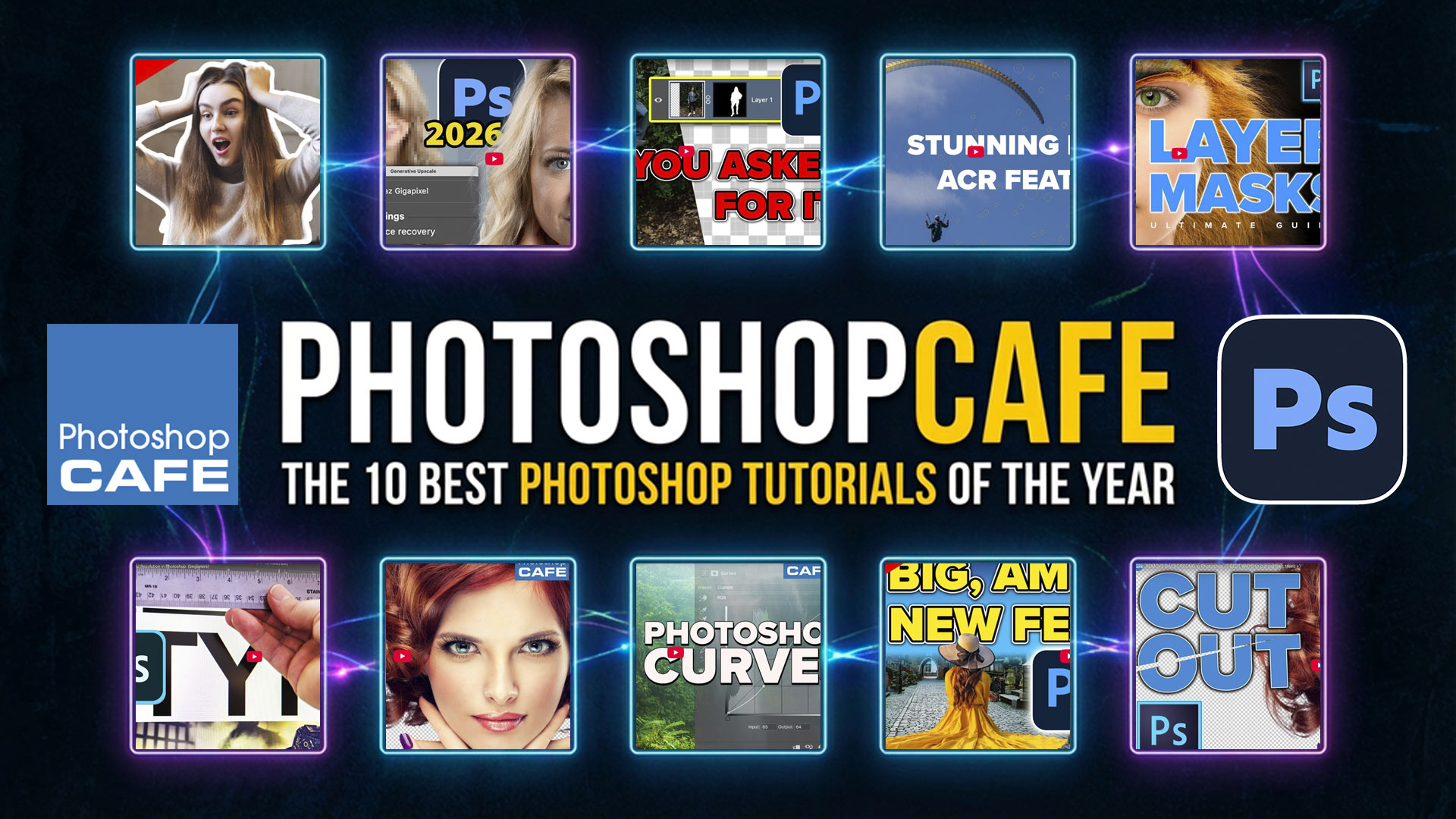





Nice idea using Color Blending Mode, set s the mood very well.
Brilliant tutorial – as always.
That’s was definitely a good tutorial
Don’t forget to share your images with the community on our facebook group https://www.facebook.com/groups/53878338135/
Would love to see more Written instructions. Trying to teach my class how to do this.
Do you have written instructions for this. My class is trying this. Great video
I haven’t written it out yet. Thats great to hear!