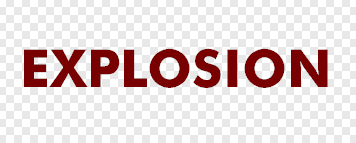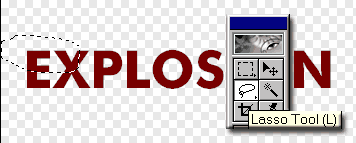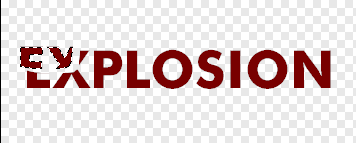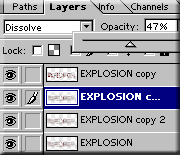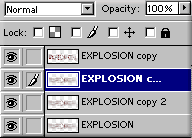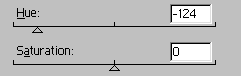Movie type Explosions Photoshop Tutorial

How to make a explosion effect in Photoshop with flying sparks
Step 1
Put your type on its own layer and render. Right click/Cmd Click on its name in the layers pallette and render type. PS 5.5 calls this rasterize type.
Step 2
Now its time to rope us some type! Grab the lasso tool and select a portion of the type.
Step 3
Now select the move tool (V)
Drag the selected piece away from the rest.
Step 4
Repeat steps 2 and 3 lots of times, using differant selection sizes and shapes, until you get something like this.
Step 5
Duplicate the layer and apply a motion blur>Radial blur = 100 and quality = best
Step 6
Duplicate the blurred layer 2X
Step 7
Set the top blurred layer to Dissolve and bring the opacity to 47%
Step 8
Change the color of the blurred layers and the sparks using the Hue/Saturation control. Add a black background and “BOOM”.
How to use ai selections in the Adjustment Brush to edit part of a photo in Photoshop 2024.
Macphun Tonality Pro Plugin for Photoshop. Feature walkthrough and review on Photoshop and Lightroom Plugin, Tonality Pro from macphun
I have been experimenting with the amazing colorize ai powered filter added to Photoshop. I discovered a few things that...