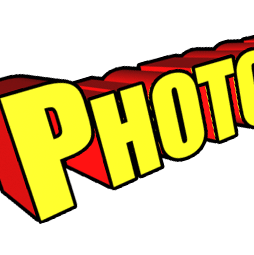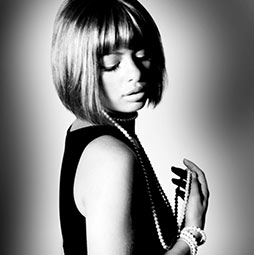Photoshop Tutorials
How to Film a car chase using a DJI Phantom 2 Vision+ Quadcopter Drone. Using a drone to film a moving car isn't as easy as you may guess, but the results can be stunning. This is the kind of shot that used to cost a lot of money, now it can be accomplished easily and cheaply using UAV drones, AKA quadcopters or sUAS
Frequency Separation allows retouchers to separate the high frequency pixel information from the low frequency pixel information in images and make edits to them separately, in other words you can work on texture and detail independently from colour and tone and vice versa making most day to day retouching so much easier
Time-lapse photography is enjoying a spike in popularity. In this tutorial, you will learn what time-lapse is, how to shoot it and how to build a time-lapse video in Photoshop. In this video, Colin Smith shows you how to create a time lapse sequence in Photoshop. How to shoot, arrange and export time-lapse video from […]
In this Photoshop tutorial, I’m going to show you how to turn on the lights in a photo. I made this car composite where I shot both the car and the background during the day, cut out the car and dropped it into this scene. I changed the mood to nighttime as well as a raining evening. […]
Tutorial on how to turn a video into a panoramic photograph in Photoshop and Lightroom. works with any camera, shot with GoPro Hero 3 on DJI Phantom Quadcopter
Learn how to realistically retouch eyes in this photoshop tutorial. Clean up the whites, remove veins, enhance the iris and pupils and even add a catchlight to bring life into the eyes.
It's a bird, it's a plane, no it's block letter Extrude in Photoshop. This was a request from the forum: "How do you do the 3d looking text like on the Superman logo?" Ask and you shall receive, here it is folks. note: the technical name for "3D looking thing" is extrude.
The Lens correction filter is truly amazing, being able to repair all kinds of distortions. It can remedy the bulging created by a wide-angle lens, and the weird distortion created by taking a photo too close to subject – such as the bulging nose of a friend
Update September 01 2025 New Website We just launched a brand new site. The focus is on speed and ease of use. The site search is vastly improved and provides more accurate results. The responsive design is optimized for mobile devices and the desktop version if fluid and easy to read. You can make things […]
Here is a photoshop tutorial that will show you how to roll your own dynamic photo edges in Photoshop
in this Photoshop tutorial, learn how to add a nostalgic Black and White Film Noir look to a portrait. This emulates the old time hollywood movie star look.
We look at two methods of dodging and burning. One is with Camera Raw (exactly the same in Lightroom) and the second is a non destructive method for bringing our the details in a photograph. Learn how to contour and add dimension to photographs using these techniques.
How to edit video in Photoshop CC / CS6. Learn the basics of editing video in Photoshop. This tutorial shows how to make video, cuts, transitions and Black and White as well as different color effects.
Displacement maps see like such strange and difficult animals until you learn to tame them. In this long overdue tutorial, I will teach you what you need to know about displacement maps in plain English, so that you can take advantage of the stunning effects that can only be created by using these maps.
FAQ: Read First Here are some recent problems and workarounds/fixes. How accounts and downloads work short video – Download training, step-by-step How to Download / Redownload your courses on PhotoshopCAFE (updated 2025) Have you purchased one of our awesome courses and need help downloading? NOTE: You need to download to a desktop or laptop […]