Photoshop 2020 for Digital Photographers | Photoshop Secrets
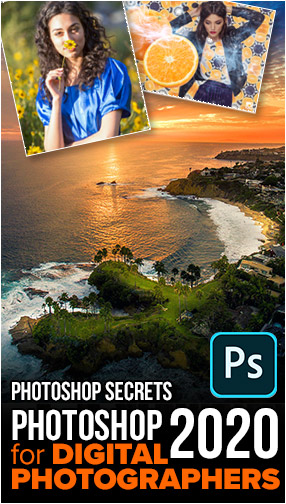
Photoshop Secrets: Photoshop 2020 For Digital Photographers
PLEASE NOTE: THIS IS FOR PHOTOSHOP 2020, THERE IS A NEWER VERSION AVAILABLE HERE
This training is created with one goal in mind. Helping you to get the absolute best result possible, in the shortest time possible, and to do that consistently, no matter what the Photoshop imaging challenge you face. Right now, you may be intimidated by the complexity of Photoshop 2020. When you have finished this training, (I don’t care if you’re 14 or 84) Photoshop will be as familiar as a glove and you’ll have the confidence to take on any task. That’s when you can really have fun and enjoy creating wonderful imagery, and let your imagination take over as the mechanics become second nature.
Whether your goal is creating lifelike, realistic images, or you want to suspend reality; you will build the skills to confidently master Photoshop and create whatever you like. It doesn’t matter if you are brand-new or experienced, because Colin (your instructor) is known for his uncanny ability to take the most complex task and make it really easy to understand. Yes, you will be getting the results you have always hoped for, but you will also be understanding what you are doing and not blindly moving sliders around hoping for the best. You will approach your images in a new way, with a strategy and the tactics for a winning result.
This is our Flagship training course: the comprehensive A-Z training, that covers everything you need to know about working with photographs in Photoshop. This brand new 9th edition is recorded from the ground up for for Photoshop 2020. Includes 89 lessons in full HD, almost 11 hours of world-class Photoshop instruction will all the lesson files for you to follow along at your own pace.
Let me ask you something. Have you been struggling to learn Photoshop, or to find a truly great course that will teach you what you need to know without hours of time-wasting talk or gimmicky techniques? Would you like to personally learn from an instructor that is widely recognized as one of the world’s top experts, and actually uses Photoshop every day? Have you seen photos and wondered how they look so good, clean and detailed, as well as how they get those particular looks (By now, I’m sure you realize, it’s not all in camera).
Your search is over, you have just found the training you need to transform all your images. Broken up into easy bite-sized lessons and delivered in well-paced plain English, you will work your way through some of the finest Photoshop instruction you can find anywhere. It will be like watching over Colin’s shoulder as he reveals the techniques and tricks that he has learned over 20 years of creating award-winning images for some of the biggest brands in the world. There is a reason that Adobe calls on him on a regular basis to speak at their conference (Adobe MAX, where he was awarded Max Master) and represent Adobe at places like YouTube and Sony Kando. Colin has also written 20 books on Photoshop, so he knows his stuff and wants to pass on this knowledge to you in a friendly and conversational way.
Whats’ in this training?
- Download securely and safely right now and start learning immediately
- Comprehensive with 89 videos, packed with information and tips
- Latest techniques and workflows
- Covers all the key new features in Photoshop 2020
- Everything you need to know to confidently work with photos in Photoshop 2020
- Simple language and conversational delivery, even a beginner can follow along
- Deep enough, with advanced techniques like luminosity masking and frequency separation, that an experienced user will learn new things
- Hidden tips and secret tricks generously sprinkled throughout
Includes:
- All the same lesson files used by Colin (Your instructor)
- Bonus actions, LUT
- Cheat sheet for Luminosity Masking, Frequency Separation and High-Pass Sharpening
- You are delighted, or your money back (as always at PhotoshopCAFE).
If you are a photographer, designer, hobbyist, anyone who works with images, beginner to professional, this training is for you!
YOUR NEW INSTRUCTOR
Colin Smith is an award winning digital artist, best-selling author, and trainer. Colin is founder of the #1 PhotoshopCAFE online community which has received over 30 million visitors. Colin has written 20 books including the photographers Guide to Drones, Video in Photoshop, Complete Photoshop for Digital Photographers, New Masters of Photoshop 1&2, How To Do Everything With Photoshop and Photoshop Most Wanted.
He has won numerous awards including 3 Guru awards. He’s been nominated for the Photoshop Hall of Fame twice. Colin has been featured in almost every major digital imaging magazine and is in high demand as a speaker at Adobe MAX, Photoshop World, WPPI, PPE, Imaging USA, creativeLIVE, Siggraph, NAB, CES etc. and He consults such companies as Edison, ABC Disney, Apple and Adobe.
Please note: This is for Photoshop 2020, there is a newer version available here
What you will learn:
GETTING STARTED | BRIDGE +ACR (2:10:07)
LESSON 1. WELCOME/INSTRUCTIONS: How to load up your extras (7:00)
LESSON 2. FILE TYPES: What are the best file types to use (3:33)
LESSON 3. BRIDGE OVERVIEW: Bridge is your assett manager (11:45)
LESSON 4. CREATIVE CLOUD: What gets synced, how to install and update Photoshop (6:05)
LESSON 5. CC LIBRARIES: Your personal cloud-synced Library will be your BFF (14:03)
LESSON 6. DOWNLOAD PHOTOS: Getting photos off your camera, into Photoshop (8:42)
LESSON 7. COLLECTIONS IN BRIDGE: An easy way to organize all your photos (7:45)
LESSON 8. PHOTOSHOP AND LIGHTROOM: If you use Lightroom, how to open your photos in PS (8:54)

CAMERA RAW
LESSON 9. ACR OVERVIEW: Camera Raw is the best place to do basic adjustments to your photos (11:03)
LESSON 10. BATCH PROCESS: Working with multiple photos in ACR (Adobe Camera Raw) (3:35)
LESSON 11. BASIC ADJUSTMENTS: Essential tone and color adjustments, where photos start (12:41)
LESSON 12. GRADIENT: Blending in adjustments with gradients (7:09)
LESSON 13. RADIAL FILTER: A super Vignette (5:17)
LESSON 14. ADJUSTMENT BRUSH: Changing specific areas in your photos (10:36)
LESSON 15. RANGE MASKING: Range masking will find the edges + isolate for you (6:12)
LESSON 16. PRESETS: Reusing settings in a single click (5:43)

ADJUSTMENTS (COLOR AND TONE) (2:19:42)
LESSON 17. HUD TIPS: Tips and tricks to navigate and use tools faster (4:42)
LESSON 18. HISTOGRAMS: See the tone distribution in your image (6:30)
LESSON 19. WHITE BALANCE: Fixing and removing color casts when the light color is wrong (3:25)
LESSON 20. ADJUSTMENT LAYERS: The best way to use adjustments (8:55)
LESSON 21. SHADOW / HIGHLIGHT: Boosting detail in shadows and highlights (5:27)
LESSON 22. EYEDROPPER: A precise way to adjust your images (4:21)
LESSON 23. CURVES: How to use Curves for tone and color (PS’s most powerful tool) (11:27)
LESSON 24. PAINT WITH LIGHT: Use adjustments with masks to paint with light (5:25)
LESSON 25. COLOR PROFILES: Profiles are an amazing way to use super-presets (10:41)
LESSON 26. GRADIENT MAPS: Add high end color grading (5:25)
LESSON 27. SPLIT TONES: Vintage and retro coloring (2:16)
LESSON 28. COLOR CHANGE: How to change the color of something (7:16)

LESSON 29. MATCH COLORS EXACTLY: Change color to an exact specified color (11:44)
LESSON 30. HSL: Hue, Saturation and Luminosity for powerful color adjustments (4:19)
LESSON 31. BLACK AND WHITE #1: Make black and white with ACR (6:45)
LESSON 32. BLACK AND WHITE #2: Use Channel Mixer to convert to black and white (6:10)
LESSON 33. BLACK AND WHITE #3: Quick black and white conversion with B&W adjustment (4:49)
LESSON 34. LUTS: Use Look up tables for instant color and tone presets (7:52)
LESSON 35. LAB MODE: Use LAB mode to fix stubborn images (5:34)
LESSON 36. LUMINOSITY MASKS: A powerful way to adjust images, by breaking them into tones (16:33)

RETOUCHING (3:35:03)
LESSON 37. CROPPING: Trim for size or composition (16:22)
LESSON 38. PERSPECTIVE CROP: Fix keystoning while cropping (1:57)
LESSON 39. STRAIGHTEN: Straighten that crooked horizon (3:31)
LESSON 40. LENS CORRECTION: Use built in lens profiles to fix distortion and fisheye (7:44)
LESSON 41. UPRIGHT FIX DISTORTION: Fix keystoning and much more. (6:14)
LESSON 42. GUIDED UPRIGHT: Manually straighten horizonal and vertical lines (4:22)

LESSON 43. VANISHING POINT: Work in perspective in an image (13:16)
LESSON 44. WARP TOOL: Warp the shape of an image for effect or correction (9:28)
LESSON 45. CONTENT AWARE SCALE: Change the shape of a photo and extend the point of interest (6:48)
LESSON 46. CONTENT AWARE FILL: Remove distractions and fill holes with ease (2:40)
LESSON 47. ADVANCED CONTENT AWARE FILL: A more difficult case (8:12)
LESSON 48. CONTENT AWARE MOVE: Move and object and plug the hole in a single click-drag (2:36)
LESSON 49. PATCH TOOL: Cover and heal larger areas of your image (1:22)
LESSON 50. CLONE STAMP BASICS: Cloning and fixing your image with the most control (5:43)
LESSON 51. CLONE STAMP ADVANCED: Using the clone stamp advanced options (9:56)
LESSON 52. UNSHARP MASK: The quick and basic way of sharpening in Photoshop (5:21)
LESSON 53. SMART SHARPEN: A more advanced way of sharpening a photo (6:30)
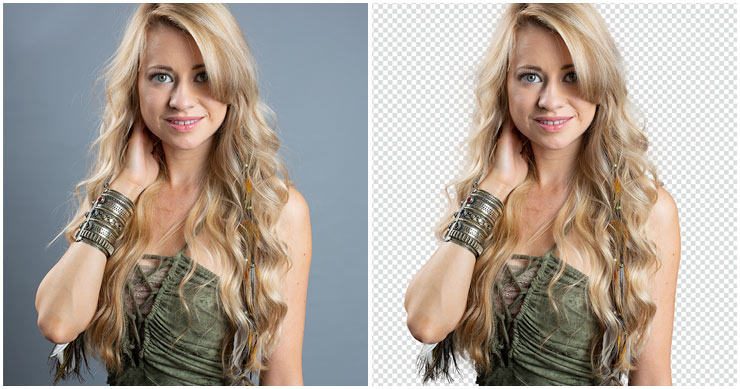
LESSON 54. HIGH PASS SHARPEN: Non destructive way of sharpening a photo (4:59)
LESSON 55. SHAKE REDUCTION: Remove camera shake (9:46)
LESSON 56. REMOVE REDEYE: Get rid of red eye on people and pets (2:01)
LESSON 57. NOISE REDUCTION: Reduce the noisy grain in a photo (4:12)
LESSON 58. SPOT HEALING: Easily remove spots and blemishes (2:58)
LESSON 59. HEALING RETOUCH: Remove spots, zits and wrinkles. (5:17)
LESSON 60. BODY SCULPTING: Reduce fat and baggy clothing (9:55)
LESSON 61. FREQUENCY SEPARATION: Advanced way for perfect “high end” skin (10:04)
LESSON 62. DODGE AND BURN: Painting shadow and highlights for depth and emphisis (16:23)
LESSON 63. HEAVENLY GLOW: Make skin, or anything glow with this “glamor shots” look (4:49)
LESSON 64. DEPTH OF FIELD: Create a background blur (14:51)
LESSON 65. IRIS BLUR: A lensbaby style blur with a circle of focus (3:58)
LESSON 66. SPIN BLUR: Make things look like they are rotating (7:30)
LESSON 67. TILT SHIFT: That miniaturization effect (2:22)
LESSON 68. PATH BLUR: Make objects look like they are moving (4:47)

LAYERS and MULTI-SHOT TECHNIQUES (2:41:22)
LESSON 69. LAYER MASKS: How to Layer Masks work (9:08)
LESSON 70. ADVANCED MASKS: Working with Layer Masks (13:51)
LESSON 71. COLOR SPACES: How to stop colors changing whe combining images (5:20)
LESSON 72. OBJECT SELECTION: Easily select things in photos (3:14)
LESSON 73. SMART OBJECTS: A powerful way of working non-destructively (7:57)
LESSON 74. CUT OUT PERSON: Remove a person (or anything) from their background (9:19)
LESSON 75. MASKING DIFFICULT IMAGES: Cut out difficult images (15:29)
LESSON 76. PERFECT HAIR CUTOUTS: How to fix hair cutouts and remove fringing (13:30)
LESSON 77. SELECT FOCUS AREA: Cut out blurry areas (5:04)
LESSON 78. MATCH COLOR: Make different layers match, when combing images (4:23)
LESSON 79. PERSPECTIVE WARP: Match perspective between layers (4:28)
LESSON 80. FOCUS STACKING: Combing images with shallow depth of field for a sharp image (5:45)

LESSON 81. SEAMLESS PANORAMA: Combine photos for a sweeping panorama (2:43)
LESSON 82. HDR: Make a High Dynamic Range Image with lots of detail (7:17)
LESSON 83. HDR ADVANCED: Advanced HDR technique (8:57)
LESSON 84. HDR PANORAMA: Combine a panorama and HDR for the ultimate landscape image (4:01)
LESSON 85. TIMELAPSE: Creating a time advanced video (7:19)
LESSON 86. VIDEO IN PHOTOSHOP: Edit + enhance video in Photoshop (23:11)
LESSON 87. EXPORT VIDEO: Exporting video and time-lapses (5:10)
LESSON 88. 360 VR EDITING: Working with photos from a 360 camera. (5:08)
LESSON 89. WHAT NEXT: Suggestions for further learning (1:55)


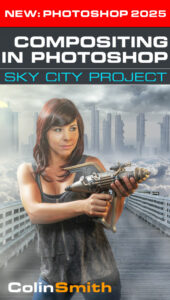
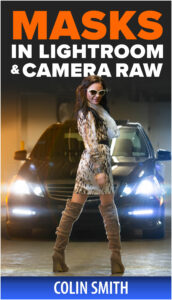
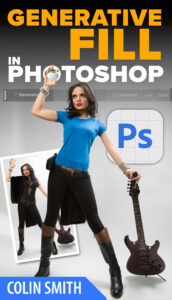

Bernhard Simon (verified owner) –
Colin Smiths Photoshop 2020 For Digital Photographers
is a great way to learn Photoshop. His style of teaching is second to none as his explanations are clear and precise.
You always learn something new even if you are proficient in Photoshop. His tutorials are also a great reference too as I don’t have to go searching the internet. Everything is there.
Traci Brennan (verified owner) –
Well worth waiting for! I am halfway through the content and am so happy I purchased the course.
Stephen Lyon (verified owner) –
Colin Smiths Photoshop 2020 For Digital Photographers;
This is a very comprehensive training package, you have all the time you need to understand and benefit from Colin’s vast experience & knowledge of Photoshop, something he is willing to share at a very reasonable price, even his free tutorials are up to the same standard as the paid for one’s.
I have tried reading the manuals; but I have found it easier to follow Colin’s work flows to do what I need to do but allowing me the flexibility to work my way.
Excellent work Colin please keep it going.
Colin Smith (verified owner) –
Hi there, This is a video course, not a book. However there are written instructions included in this course for Frequency Separation, Luminosity Masking and High Pass sharpening.
michael traina (verified owner) –
Have been looking at Colin’s site for a few years now and have a tried a couple of his tutorials,
and have not been let down once. So after getting a copy of his 2020 Digital Photographers package
I was really pleased to have a wide variety of lessons and a huge amount of information. I could never remember
everything here and why should I when the way Colin explains things makes each lesson easy to listen to.
Highly Recommended.
John Rockey (verified owner) –
You make all of your tutorials so easy to follow. Splitting them up into modules allows me to go back and review just the task that I am having trouble with or want to improve upon.
Keep up the great work.
Steve Baldwin (verified owner) –
I’m about half way through. Lots of valuable stuff. Just hoping I can remember enough of it to do what I want when I need it. The good news is that it appears to be laid out so that I can go back and review specific techniques when the need arises. This tutorial will be useful for a long time. I will say I’m glad I have two computers so I can watch the exercise on one and work on the sample as we go along.
Roopesh (verified owner) –
Colin is the best when it comes to photoshop or lightroom skills. I just bought photoshop secrets course a week ago and went through some of the lessons and I am already enjoying them. These are short to the point lessons and great reference material if you struggling for a particular issue and just want to quickly refer a lesson. Thank You so much Colin for putting this together. Its well worth the money.
Gary Allen (verified owner) –
Colin has been posting lessons online for FREE for a long time now. So to show my support and thankfulness I purchased his latest product–2020 Digital Photographers package. Now I have all his knowledge at my fingertips. A wonderful, organized tutorial. AND he always adds something new! I never stop learning for him. Thank you, Colin.
Gary Wheeler (verified owner) –
I am at lesson 37 currently, just going through to get a flavor. I will go back and “learn” certain parts for whet I use Photoshop and Lightroom as I guess a hobbyist although I use for some of my consulting work. Colin has a way of presenting the information that fits well with how I like to learn. This is an excellent way to catch up on all the changes made to Photoshop. Keep up the good work!
Sarah Goddard (verified owner) –
I’m not even halfway through the course but I have learned so much already. Colin makes Photoshop easy to understand. I have played around in Photoshop for a couple of years but Colin has really opened my eyes to what I can actually do with it. I’m very glad I purchased this very worthwhile course.