Review of Epson 3880 Printer

17-Inch Epson Stylus Pro 3880

I recently had the opportunity to test the new Epson 3880 printer. Right off the bat I have to say I was impressed. The Stylus Pro 3880 is the replacement for the 3 year old 3800.
This printer has a very small footprint for a printer than can create borderless 17″ x 22″ gallery quality prints. Minimum is 4″x6″. There are 9 ink cartridges (80ml capacity each) onboard. Eight of them are printable at a time. Both Photo Black and Matte Black are onboard. There are 3 paper paths, The main top loading feeder which holds up to 120 sheets of plain paper (why anyone would want to use this printer for plain paper is beyond me), the second top loading feeder which holds a single sheet of fine art paper and the front manual feeder which is a single sheet straight through feeder and can support up to 1.5mm 12lb card stock.
There is no support for roll paper on this model, so it’s cut sheets only. I have no problem with this is as it keeps the bulk down.
One of the things that have plagued these types of machines in the past is the changing of inks. When you print off glossy papers you will use the photo black inks that are formulated for this type of printing, they are designed to be dense and minimize bronzing (patchy changes in shininess). When you move to a nice Matte or fiber type of paper, you will want to be using a Matte Black, you don’t want to ruin your exhibition prints with shiny black ink. Ok, it goes a bit deeper than that, but that’s it in a nutshell.
The issue has been that changing cartridges takes time (a lot of it) and it wastes a lot of ink as the heads clean and charge. This can be both time consuming and expensive.
The big WOW feature is that the Photo and Matt Black inks are both onboard now, so you’re going to get a speedy switch when changing media types. It takes about 3 minutes for the printer to charge the inks and switch over to Photo Black from Matte Black inks. It uses about 4.5 ml of ink. Going back from Matte to Photo is faster, taking about 2 minutes and using about 1.5 ml of ink. Compare this with about 20 minutes and $50 worth of ink in the past.
It’s boasting the Ultra Chrome K3 with Vivid Magenta inks. What does that mean? Basically the 3880 uses pigment inks, which have a very long life. It’s up to the hundreds of years now. But it also means more vibrant colors especially in the blues.
With 3 different black inks, and the new Advanced Black and White Mode, this puppy is the best at printing black and white. You can choose one of 4 presets: Neutral, Warm, Cool, or Sepia. There are also a color tone wheel and some sliders for tweaking the settings.

The AccuPhoto™ HD2 image technology is marketing speak for smoother transitions and more shadow and highlight detail (the HD part). The advanced MicroPiezo® AMC™ print head is able to deliver very detailed and measured ink right where you need it for a very sharp and accurate print.
Here is what Epson says about it: “AccuPhoto HD2 Image Technology: Created in collaboration with the Rochester Institute of Technology’s Munsell Color Science Laboratory, this complex mathematical architecture and advanced screening technology ensures precision placement of each individual ink droplet for smooth, grain-free images. This advanced technology optimizes ink usage to maximize the color gamut and provide smooth color transitions and gradations, and reduction of the metameric index makes it possible to achieve consistent color under different lighting conditions. – MicroPiezo AMC Print Head: The eight-channel, high-precision print head produces a maximum resolution of 2880 x 1440 dpi and variable-sized droplets as small as 3.5 picoliters and places them with precision and accuracy. For decreased maintenance and increased reliability, the print head also incorporates an ink repellent coating.”
Experience using the Stylus 3880
Setting up wasn’t too painful at all. I was able to set it up out of the box. Everything installed ok and I was up and running making my first print in less than an hour. The first print I created was a glossy using the Photo Black. I used a photo I took of the lake at Central Park late in the day. This shot has a lot of blues and violets and was a perfect test for the vivid magenta ink. I was very impressed with the fidelity and saturation of color. The detail was beautiful and there was no bronzing.
I then proceeded to switch over to the Matte Black ink and tested it on the new Epson hot press matte paper. I decided to print a black and white photo I took of Paris, using black and white film. The print came out beautiful with details in the shadows and highlights. I was stunned by the quality. The combination of the paper and inks is very appealing.
Trying out different types of photos and papers, it was the same story. The quality of the prints are great. I didn’t notice any banding or bronzing. The transitions are very smooth and detail is preserved in both black and white and color. I still plan on doing more experimentation with a variety of papers.
Even out of the box (on a calibrated system) the colors are very accurate.
I also tried printing out of InDesign to see what a graphic designer can expect. I was also very pleasantly surprised. Even though my test model doesn’t come with the RIP, it was still able to produce fairly accurate colors with very sharp crisp detail. I would recommend that graphic designers get the Graphic Arts Edition which has a Color Burst RIP with built-in Pantone Colors.
Conclusion
The thing that struck me was the quality of the prints, they are smooth and gorgeous, even tones and detailed, especially in the black and white prints. The printer has the smallest footprint of a 22×17 printer.
I would have to say that these are the best quality prints I have ever seen from a desktop inkjet printer. I highly recommend the 3880 to both Photographers and Graphic Designers that are looking for a cost effective, high quality large format printer. The quality and value are unmatched. Combine that with the Epson papers and you will be producing fine art gallery quality prints that are not only marketable, but also something that you will be very proud of.
It’s very easy to award the Epson 3880 a 5/5
Pricing
The Epson Stylus Pro 3880 Standard Edition $1,295 (MSRP)
Epson Stylus Pro 3880 Graphic Arts Edition (includes ColorBurst RIP) and $1,495 (MSRP)
Visit Epson to see more
2 thoughts on “Review of Epson 3880 Printer”
Leave a Reply
June 2021 release of Lightroom Classic brings super resolution, native Apple Silicon M1 support, new presets, Nikon live capture and...
Google Pixel 6 Pro review by photographer Colin Smith and image samples, you can download. Jpg, Raw ad Video samples.
In this review, Colin Smith takes a deep dive into a fully loaded 8 core 16” MacBook pro. See whats...


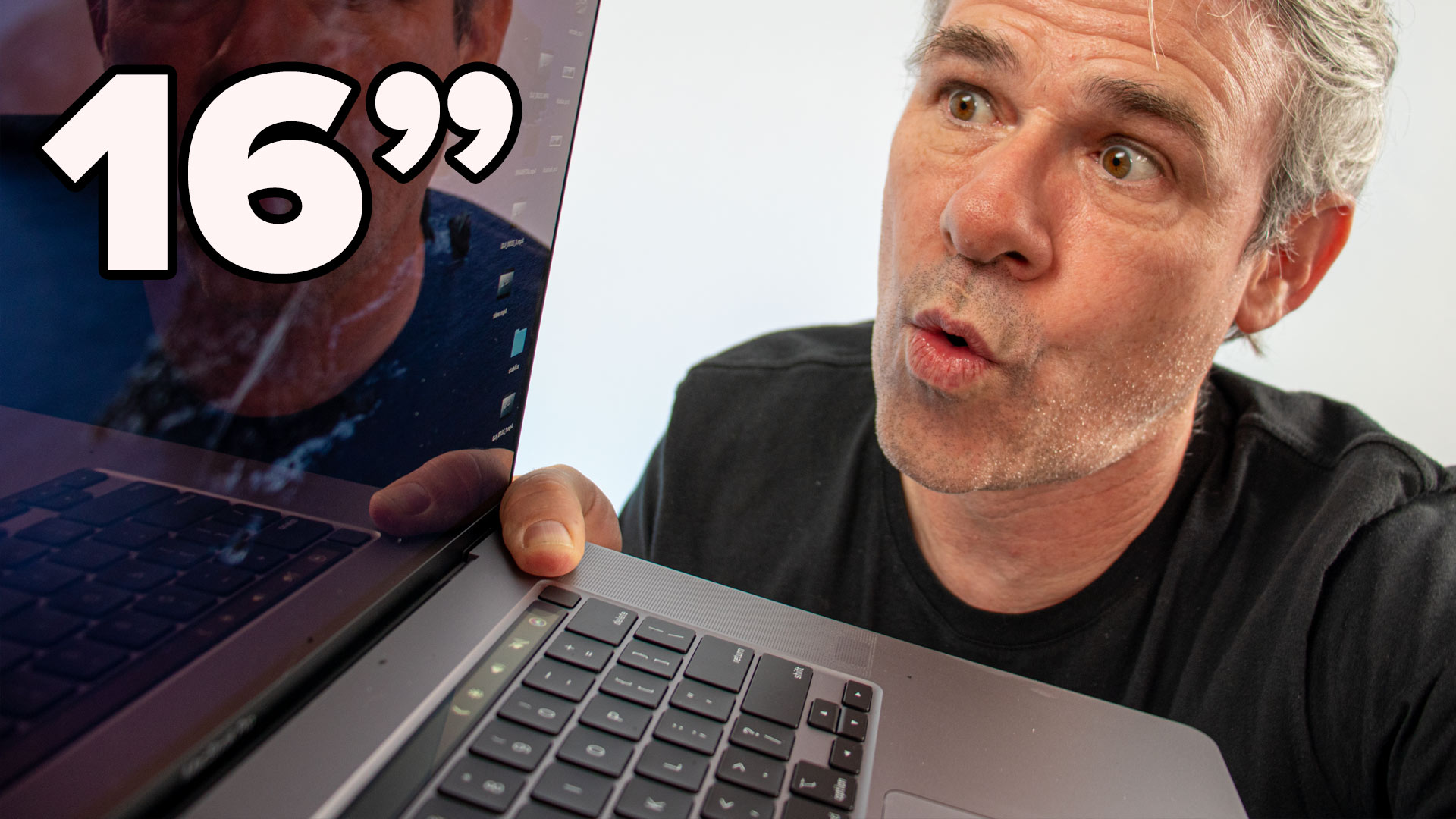











The publication date of this review would be helpful to determine if it’s still relevant. Thank you.
If you hit info it should tell you, but I’ll consider adding that on future reviews.