Photoshop Flux Kontext Pro vs Nana Banana: Full Comparison
Photoshop Flux Kontext Pro vs Nana Banana: Which AI Model Wins?
There’s been a lot of buzz about Photoshop’s inclusion of Nana Banana partner model, but did you know there’s another one hidden in the Beta? It’s called Flux Kontext Pro, and it offers a very different kind of result. In this tutorial, we’ll compare the two side by side, see where each one shines, and figure out when you might prefer one over the other.
At this time, it’s free to generate using these partner models. Each has its own daily quota. based on your Subscription plan. Creative Cloud Pro will give you more generations than the Photography plan which has a very limited Generative Credits quota.
Accessing Partner Models in Photoshop Beta
To use partner models, you’ll need the latest version of Photoshop Beta.
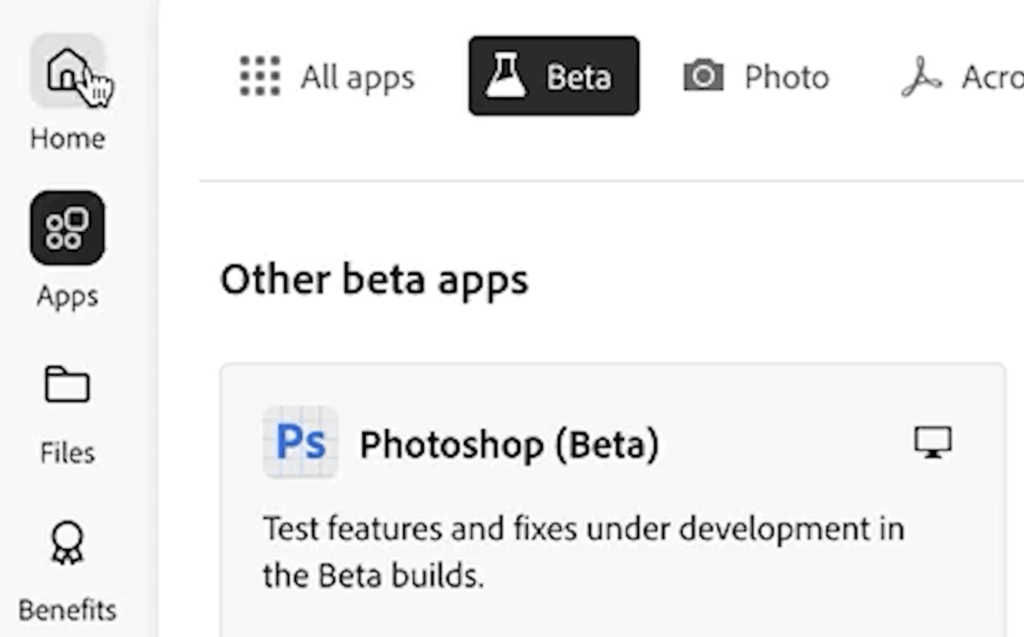
Open your Creative Cloud app and make sure you check for updates.
If you don’t see Beta immediately, click Home and Apps again, and it should appear.
First Test: Removing a Fence
Let’s start with a simple edit.
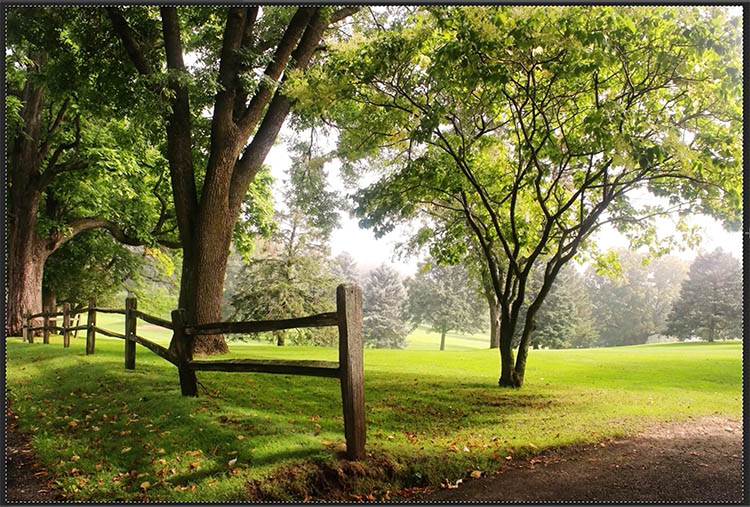
Make a full selection of the image with Control A (Windows) or Command A (Mac). You can select individual objects if you prefer. If you make a smaller selection, you will get better use of the limited resolution (1k). If you do the whole image, you will get better blending.
Type a prompt: “Remove fence.”

Click the logo to the right of the variations navigator.
![]()
this opens the model picker. Choose between Adobe Firefly and the partner models inside Generative Fill, where you can switch between:
-
Adobe Firefly
-
Nana Banana (Gemini 2.5)
-
Flux Kontext Pro

Generate with Nana Banana. The fence is removed, but notice particuarlly the tree in the background loses resolution and texture, and parts of the image shift slightly.

Run the same prompt with Flux Context Pro. Again, the fence is removed, but resolution also drops, and you may notice faint artifacts where the fence was.

In this case, Nana Banana handles the removal more cleanly. Be aware a big limitation to these models in resolution, or lack thereof.
Second Test: Replacing a Motorcycle
In the next example, lets see how well it can change the scooter into a Hardly Davidson.
I selected the entire image, (All examples in this test, I selected the entire image). The prompt was: “Change moped to Harley Davidson motorcycle.”
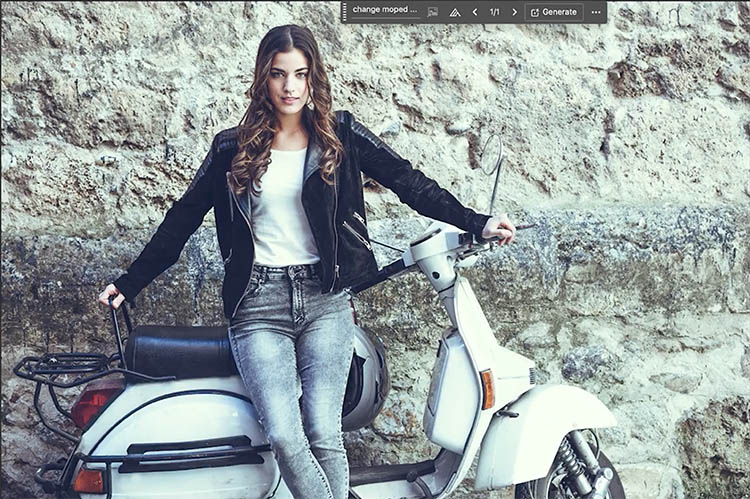
With Flux, the result looks very good, realistic, and keeps most of the woman and background intact.

With Nana Banana, the motorcycle design is arguably better, though it shifts parts of the background more.

Flux keeps realism intact, while Nana Banana often produces a more polished or “pleasant” result.
Third Test: Blue Guitar and Stage Lights
Now let’s push things further.

Prompt: “Make guitar blue, make hair longer and pink, add stage lights in the background.”
With Nana Banana, the results look stylized and exciting, but the guitar changes size slightly, and proportions shift. It’s a very smooth look, with flat soft lighting.

With Flux, the guitar remains the same size and shape, hair and lights change as instructed, and the overall look is more photographic. The lighting seems to be more realistic, albeit harsh. It’s something you may photograph using a flash. Also notice, the shape of the hair is exactly the same, with length added. It does appear to look like a synthetic wig.
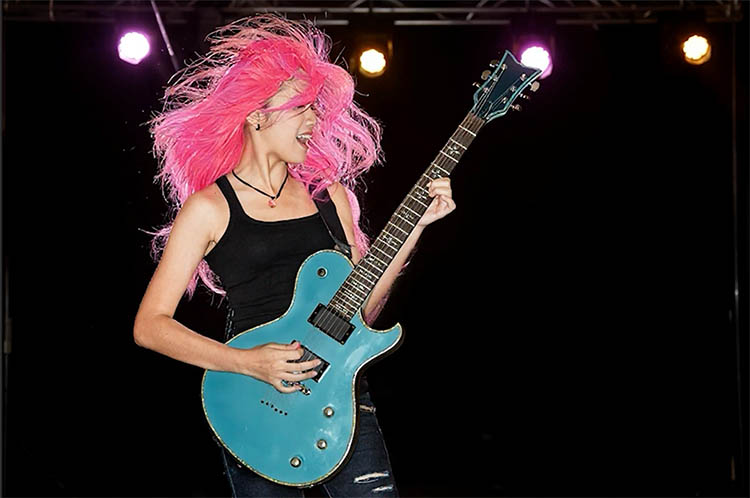
Just as an experiment, I ran the prompt on Flux again, this time I added “use softer light on hair” at the end of the prompt. The prompt was: “make guitar blue, make hair longer, natural and pink, add stage lights in the background, use softer light on hair “. As you can see, modifying the prompt a little bit can vastly change the results.

This is where Flux begins to shine — realism and consistency. I’m noticing especially, the lighting is more detailed and realistic than nano banana.
Fourth Test: Samurai Warrior Outfit
Let’s test fine details. Prompt: “Dress woman as a Samurai warrior.”

With Flux, the outfit looks detailed and realistic, especially in the leather textures. The lighting is exceptional. Hair remains accurate, and the result feels like a photograph. The left hand is a little weird though

With Nana Banana, the design is excellent, but the face looks less realistic and the texture and lighting isn’t as detailed. .

Flux emphasizes fine detail, while Nana Banana goes for a smoother look.
Fifth Test: Fantasy to Reality
I decided to do something difficult. Usually we start with everyday and then jazz it up. Let’s start with a highly styled photo and make it look everyday.
Starting with a fantasy portrait, the prompt was: “Remove snow, make summertime, change clothes and makeup to normal casual style, remove wings.”

With Nana Banana, it’s starting to have that predictable “soap opera, Disney” look. The work is beautiful, but it always seems to have studio style lighting.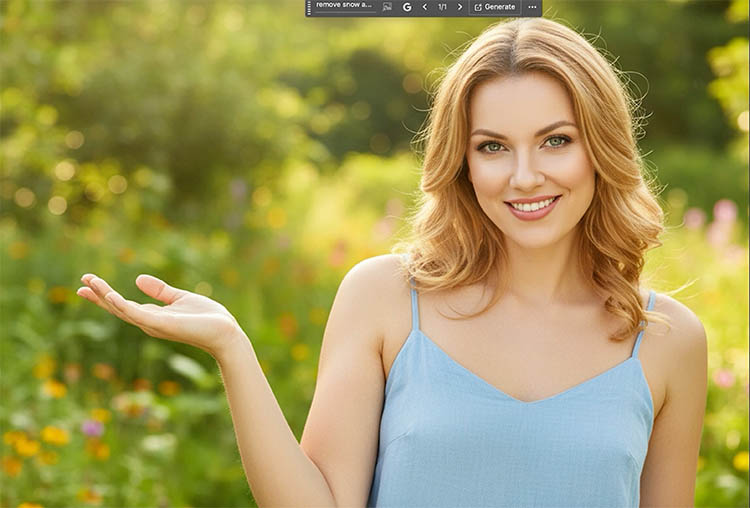
I experimented with “use harsh realistic lighting” and “dramatic, moody lighting”. I was able to produce more shadow, but still a very soft, diffused lighting style.

With Flux Kontext, some artifacts appeared near the eyes, but these could be retouched inside Photoshop. But I think the lighting is more realistic and shiny, even if it’s not as flattering.

Complex Prompt Example
Next, I tried a more creative prompt, starting with this stock photo.

“On the table is a scale model of the woman on a plexiglass turntable. Next to it is a cardboard product box labeled ‘Model of me.’ Behind her is a 3D printer.”
Nana Banana handled it very well, creating the model, box, and printer exactly as I envisioned.

Flux struggled with this detailed prompt and didn’t produce the expected results. Also the words were not correct. The doll was made really well though.

In this case, Nana Banana wins.
Where Flux Excels: Detailed Scenes
Flux responds especially well to complex prompts with detailed descriptions.
I used Chat GPT to help me craft a more detailed prompt. I also asked Chat GPT to “Act like a prompt Engineer, specializing in Flux”
Here is the prompt it made: “Epic 1800s naval battle at sea, tall wooden ships with full sails, cannon fire exploding across the waves, thick black smoke rising into stormy skies, dramatic lightning illuminating the horizon, sailors on deck fighting with muskets and swords, splintered wood flying from cannon impacts, turbulent ocean waves crashing against the ships, cinematic composition, ultra-detailed, oil painting style with realistic textures, inspired by classic maritime painters like Ivan Aivazovsky and Montague Dawson, golden age of sail atmosphere, high drama, sweeping perspective”
negative: “modern ships, low resolution, cartoon, blurry, futuristic, text, watermark, distorted anatomy”
aspect: 16:9
steps: 35
guidance: 9
Some of the modifiers didn’t work, but the aspect ratio one does for flux. It cause Nano Banana problems. .
Flux result showed incredible realism in the ships, lighting, and water textures.

Nana Banana also produced a good scene, but it was smoother and less detailed. I had to manually fix the aspect ratio in Photoshop.

In another test with a knight in full armor
prompt: “Transform this person into a majestic knight wearing highly ornate full plate armor, every surface engraved with intricate medieval patterns and inlaid with glowing gold filigree, polished steel reflecting light, a regal plume rising from the helmet, dramatic cinematic lighting with rays filtering through smoke, ultra-detailed textures, high fantasy concept art style”
negative: “casual clothing, modern outfit, cartoon, blurry, low detail, distorted anatomy, watermark, text”
strength: 0.65
steps: 35
guidance: 9
Nana Banana produced this result, with a very detailed, concept art style background.

While Flux created more realistic lighting and reflections, resulting in a more dramatic and realistic rendering of the knight in my opinion.

Final Thoughts
Both partner models have their strengths.
-
Nana Banana produces smoother, more polished, sometimes more visually appealing results.
-
Flux Context Pro generates more realism, with finer details and lighting accuracy.
Right now, I think, Nana Banana is still the more reliable option for most edits. But keep an eye on Flux — with continued improvements, it could surpass Nana Banana in realism and detail.
Which model do you prefer using — Nana Banana for creativity or Flux for realism? Let me know your thoughts in the comments below.
It’s great to see you here at the CAFE
Colin
PS Don’t forget to follow us on Social Media for more tips.. (I've been posting some fun Instagram and Facebook Stories lately)
You can get my free Layer Blending modes ebook along with dozens of exclusive Photoshop Goodies here

How to use the patch tool in Photoshop to quickly clean up smudges and dirt and remove distractions. Difference between...
How to retouch a portrait photo in Lightroom or Camera RAW. This Lightroom tutorial shows how to smoothen skin, whiten...
How to fix missing tools and features, or missing updates in Photoshop and Photoshop Beta in 1 minute with Colin...















