How to make Cyberpunk colored Lights in Photoshop, Cyberpunk 2077 style
Adding Colored Cyberpunk Light in Photoshop
If you look at any Cyberpunk style art, the blue and pink color scheme is a hallmark of this style, The style itself is a dystopian, lawless future where technology has taken over over. Early examples are Blade Runner and the 5th Element. Right now the hit video game Cyberpunk 2077 is very popular, despite mixed reviews.
This is not supposed to be an exhaustive tutorial, it focuses of adding the color and the colored lights in their simplest form. There is a lot more that can be done with compositing and blending modes and overlays. I have lots of tutorials on these aspects already. Below is the image we are creating, Its just a rough “sketch” and is unfinished, but it helps you get the grasp of the basics.

Also for a more detailed walk through of a cyberpunk scene, check out this one I did for a LFL Session (Live From Lockdown).

Or here is another one, that is closer to the game, I created on an Adobe Live session for Adobe

Thanks for checking it out and I hope this was an interesting tutorial for you.
Colin
PS Don’t forget to follow us on Social Media for more tips.. (I've been posting some fun Instagram and Facebook Stories lately)
You can get my free Layer Blending modes ebook along with dozens of exclusive Photoshop Goodies here

One thought on “How to make Cyberpunk colored Lights in Photoshop, Cyberpunk 2077 style”
Leave a Reply
Basic layer structure in Photohop and how they work. All the different features in the Layers panel explained. Layers are...
New Features in Lightroom Classic 2025 aka Lightroom Classic 14
I've had a few people asking me how I got the outline for my Signature. So here is the tutorial...









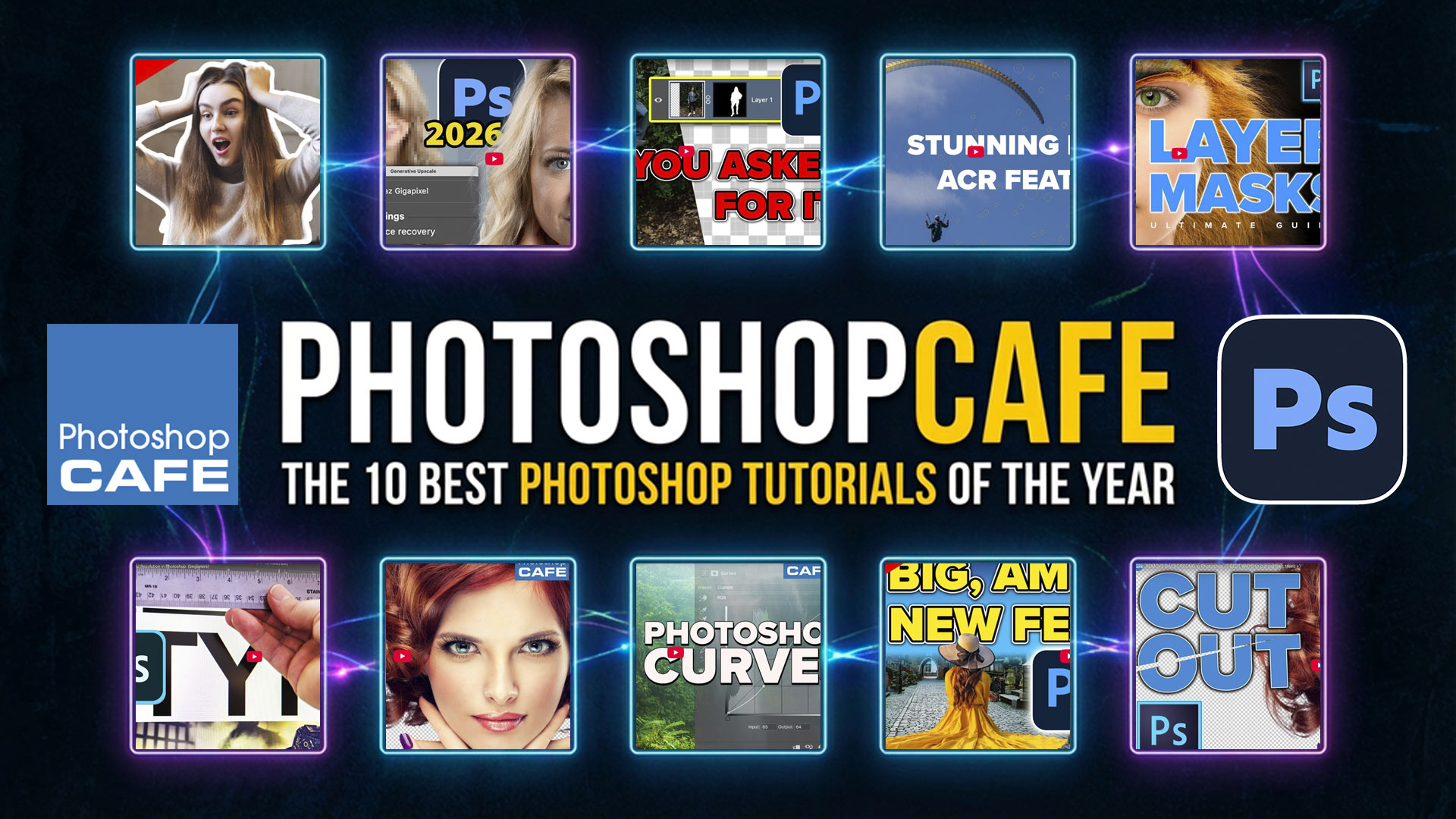






Cheers from Brazil!