How to create cinematic Color for your photos in Photoshop
This photoshop tutorial shows how to add excitement and drama to your photographs by stylizing them with cinematic color grading. Take photos and really add some punch to them. You will learn
- Quick basics of color
- Color grading in ACR
- Color Grading with Curves
I hope you enjoy this tutorial, see you soon for more!
Colin
PS Don’t forget to follow us on Social Media for more tips.. (I've been posting some fun Instagram and Facebook Stories lately)
You can get my free Layer Blending modes ebook along with dozens of exclusive Photoshop Goodies here

One thought on “How to create cinematic Color for your photos in Photoshop”
Leave a Reply
Maybe you are unfamiliar with Layer Styles as yet, and so I'll cover them briefly. Layer Styles are simply groups...
How to make a photo look like a tiny miniature model in Photoshop with the tilt shift filter. This Photoshop...
This Photoshop tutorial shows you how to outline type and make it vector in Photoshop. If you want to preserve...


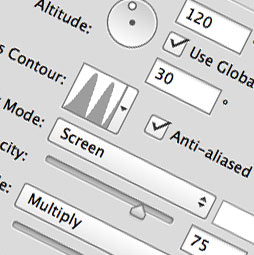













Your link to get the pack isn’t working.