How to color grade a photo using gradient maps in Photoshop
High end color grading made easy!
Now you can apply a pro looking color tone to a photograph in seconds by using Gradient Maps in Photoshop. This tutorial shows you how.
In this Photoshop tutorial, Colin Smith shows you how to use gradient maps for color grading photos. You can use it on fashion, portrait, landscape, product, commercial, really all photography and even illustrations!
In this Photoshop tutorial you will learn
How to use Gradient Maps
How to Create gradients
How to find more gradient maps
how to apply gradient maps to color tone images instantly
Thanks to Adobe Stock for the 3 images used in this example
You can find them here
Person #1 | Person #2 | Person #3 (Black and White)
Thanks for hanging out here at the CAFE!
Colin
PS Don’t forget to follow us on Social Media for more tips.. (I've been posting some fun Instagram and Facebook Stories lately)
You can get my free Layer Blending modes ebook along with dozens of exclusive Photoshop Goodies here

15 thoughts on “How to color grade a photo using gradient maps in Photoshop”
Leave a Reply
How to create rock textures in Photoshop. It's surprising how you can create stunning photorealistic rock and stone texture so...
In this Photoshop Tutorial, Colin shows you how to combine type and photos in Photoshop. Learn how to place a...
The basics of how layer masks work in Photoshop. How to use layer masks for non destructive blending of layers...


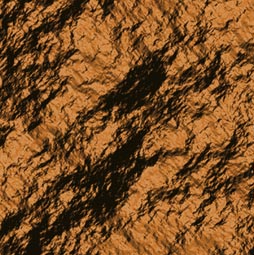













Another Wonderful winning tutorial!!!!! Thanks!!!
Simple just one word EXCELLENT as ussual my friend thank you very much
Great tutorial, awesome teacher.
I am all about black & white, would love you to do one
of a city at night b/w. Thank you
This was so useful, Colin. I have a question. When you are doing a tutorial, you are able to label the layers whatever you want, I don’t seem to have that option. Is there a setting I have to turn on to allow the labelling to occur?
Amazing as usual, thank you!
Wonderful tutorial
Thanks
THANKS COLIN!!!!! Really beautiful effect. It really saves a lot of time with the gradient effect. Once again, you did it big guy!!!!!
Excellent tutorial. It will take me awhile to memorize the order of things, but I sure am looking forward to seeing the results. Thank you.
Thanks Colin for another great video. What training Video of yours best provides an in depth treatment of the various Photoshop Adjustments? Every time I watch one of your 15 minute free videos I learn about new, to me, functions. I would like to purchase an in depth Video of yours that encompasses all or most of the Adjustments.
Colin, thank you so much for sharing your knowledge. I learn a little something every time I watch one of your tutorials. A lot of emails I receive, I end up removing, but, yours always gives something new to learn. Thank you!
Great PS Hack for a quick color adjustment. Thank you.
Thanks so muh for this info. Really helpful and time saving
Wow, this is a much needed tutorial! I’ve been weak on gradients – of the power of knowing cool things! Thanks Colin. You’re the best!