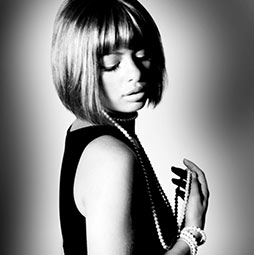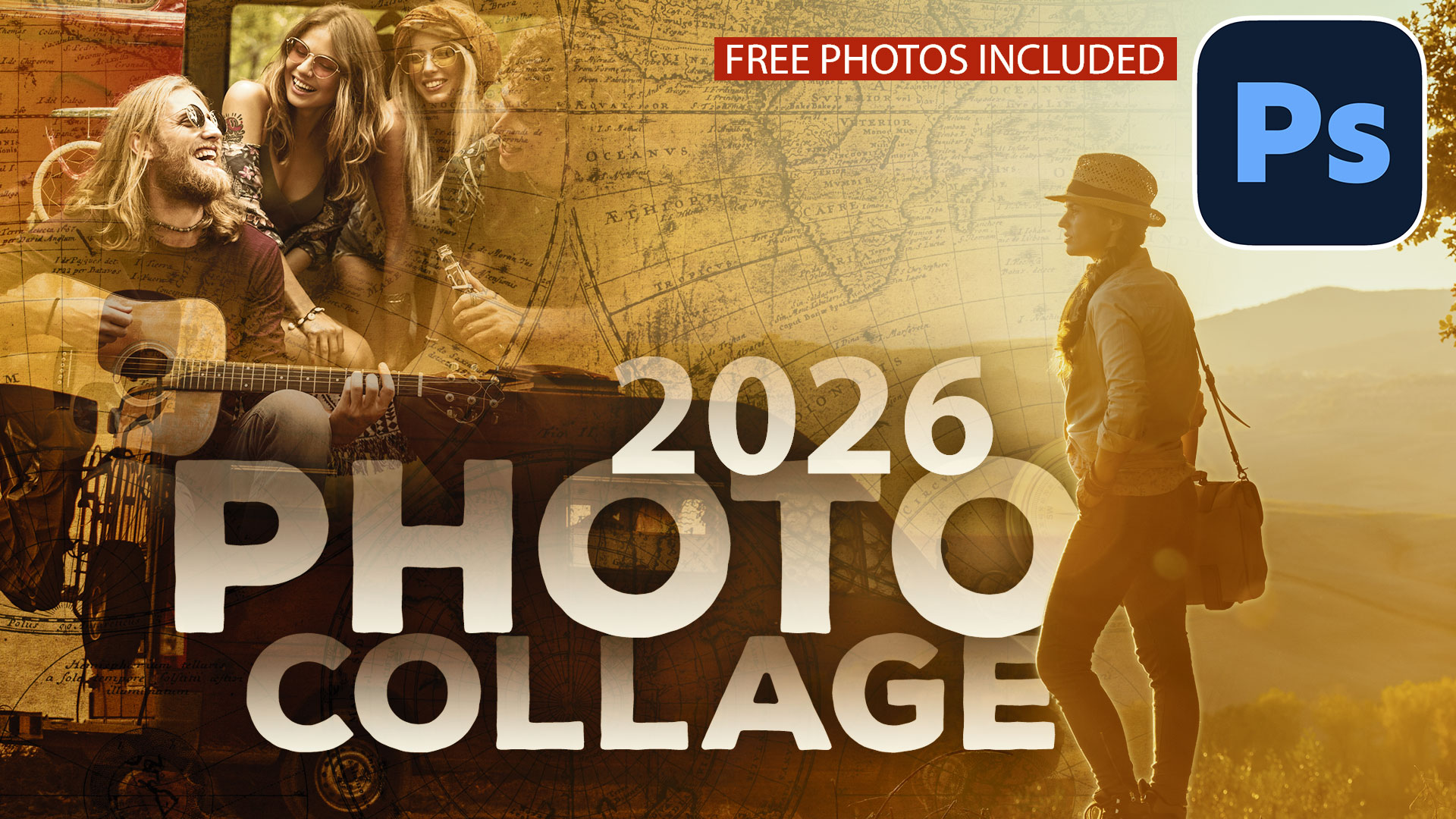Black and white noir photograph effect in Photoshop
Film Noir (literally ‘black film or cinema’) was coined by French film critics (first by Nino Frank in 1946) who noticed the trend of how ‘dark’, downbeat and black the looks and themes were of many American crime and detective films released in France to theatres following the war, (Sourced from Filmsite.org)
There is a definite style to Film Noir, it’s not just black and white, bit its very contrasty with strong bold blacks in the shadows. In this Photoshop Tutorial, discover how you can add that Noir, cinematic touch to your photographs.
PS Don’t forget to follow us on Social Media for more tips.. (I've been posting some fun Instagram and Facebook Stories lately)
You can get my free Layer Blending modes ebook along with dozens of exclusive Photoshop Goodies here

Real difference between Dehaze, Clarity and Texture in Lightroom and ACR. When to use them. Ultimate guide.
Adobe's new camera app, Project Indigo in depth. How it works and simple user guide tutorial on using it.
This tutorial shows you how to make some fun cartoon styles cars from Photos using the Content Aware Scale tool...