Make a James Bond gun barrel in Photoshop
In this week’s tutorial, I’m going to show you how to make a James Bond gun barrel in Photoshop. You know, the opening scene of every 007 Bond film, where you look through the barrel and see James Bond. Here is how to make this effect, entirely in Adobe Photoshop.
The james bond gun barrel effect is a lot of fun and the tutorial goes through several version of it, increasing in difficulty as it goes. Take the effect as far as you need. There are lots of cool Photoshop things to learn here, even if you aren’t making this effect, you will learn a lot of useful things that can be applied to other pictures.
I hope you enjoyed this. Don’t forget to add a comment below and open a discussion about Photoshop. Let me know what tutorials you would like to learn.
Until next week “Miss Moneypenny” see you at the CAFE
Colin
PS Don’t forget to follow us on Social Media for more tips.. (I've been posting some fun Instagram and Facebook Stories lately)
You can get my free Layer Blending modes ebook along with dozens of exclusive Photoshop Goodies here

3 thoughts on “Make a James Bond gun barrel in Photoshop”
Leave a Reply
In this Photoshop tutorial, I'm going to show you how to wrap text around a photo using displacement maps and...
How to embed type in photoshop. Heres a tutorial that will how you how to carve your mark. This is...
The Face Aware Liquify in Photoshop C enables you to easily change someones face to look like someone else. See...


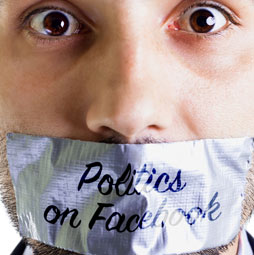













Thanks, Colin, interesting:)
Hi colin, Its always helpful to get video tutorial thanks for sharing.
The distort filter was grayed out when I tried to follow James Bond tutorial?