Introduction to Cinematic Portraiture, the Von Wong Tutorial
Introduction to Cinematic Portraiture, the Von Wong Tutorial
- Running Time: 4 Hours
- User Level: Intermediate
- Programs covered: Shooting, Lightroom and Photoshop
Go behind the scenes of an on-location shoot. Learn how to plan and execute the shoot including finding assistants, models and volunteers to do a big shoot with a tiny budget. Then sit down and look over the shoulder of a popular in-demand and current working pro. See what he does in Post processing to make his image so compelling and contemporary. Every step is explained as you learn this latest techniques for working with Lightroom (Classic) and Photoshop CC.
Discover the methods behind the success of Von Wong
This is the only tutorial that’s shows Benjamin Von Wong’s entire process, start to finish. Join Ben on location at a towering desert, rock-scape. Watch him shoot the model and then process the entire image, start to finish. Not once, but with 3 different images. You will see the entire workflow with nothing held back. Watch over Von Wong’s shoulder and see exactly how he works in Photoshop and does his retouching.
You will learn frequency separation retouching, dodging and burning to shape and tone the image, liquify, compositing and extracting. He also shoots some smoke and shows you how to combine that into a photo for some awesome texture (the smoke images are included).
If all this isn’t enough, we end the session with Von Wong talking about his story, his adventures and his advice to you, with the most comprehensive and candid interview he has ever done. Find out how he became an internet sensation (Hint: with these tips, you can too!)
This inspiring video will motivate you to step up your photography and break out of your comfort zone. Why be ordinary, when the extraordinary is awaiting. If you have been waiting for permission to follow your dreams, this is it!
Become inspired and create epic images of your own and start an epic career!
What You will learn
Live Location Shoot, 3 shoots
Assembling a team
Shooting smoke
Building an epic shot
Sorting images in Lightroom
Full walk-through, 3 hero images in Photoshop
Retouching in Photoshop
Toning and coloring
Dodging and Burning
Frequency Separation
Compositing
Social Media
Marketing
The Von Wong story
Building a Portfolio
How to succeed in photography
Building your brand
BONUS INTERVIEWS!
Becoming Von Wong
Discover the journey that let to Ben’s runaway success
On Location
1 day, 3 shoots
Hang out with Von Wong on location. See his set up and how he shoots.
Tons of tips and advice.
Crowd Sourcing
How does Von Wong pull together big crews with no budget? Find out. This will inspire you.
Smoke
How to shoot smoke to be used for compositing
(Bonus Smoke photos for your own use are included)
Lightroom
Using Lightroom to sort your images and some basic adjustments
Photoshop Processing
The meat of the training! Watch as Von Wong walks you through the entire processing of 3 images, start to finish
Compositing part of images together
Removing Moire
Dodge and Burn, carve out image
Color variations
Frequency Separation
Reshaping objects
Adding Smoke effects
Removing Unwanted objects
Move objects in photos
Cropping
Adjusting tone and color
Interviews
Lots of tips
What’s included
4 hours of training
Over 40 lessons
Image files to follow along
Bonus Smoke Images
Shooting on location
Post processing workflow
Interviews
And most important, you WILL be inspired!








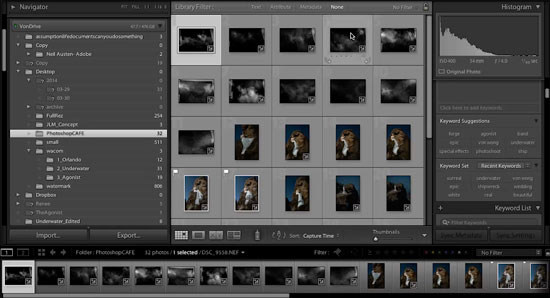

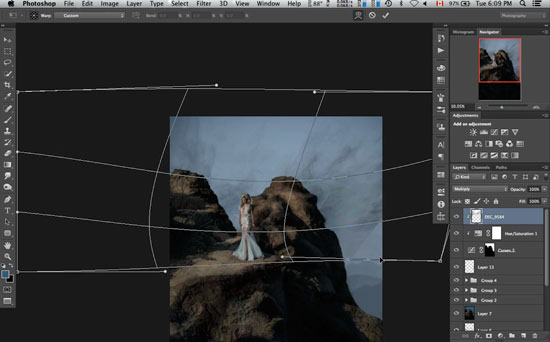



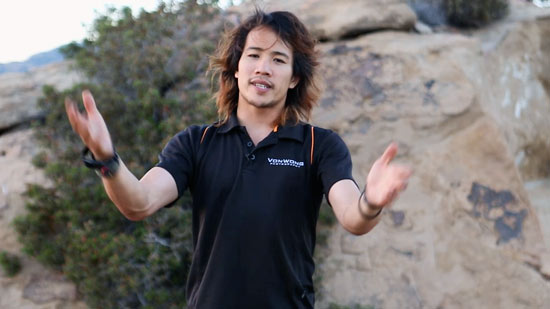
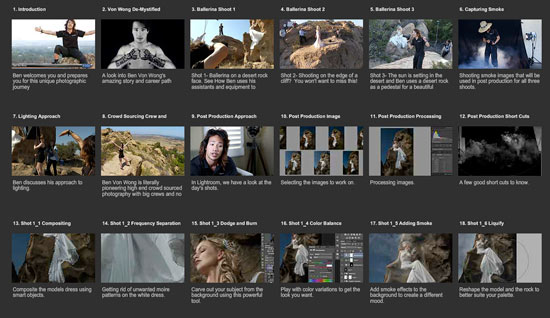
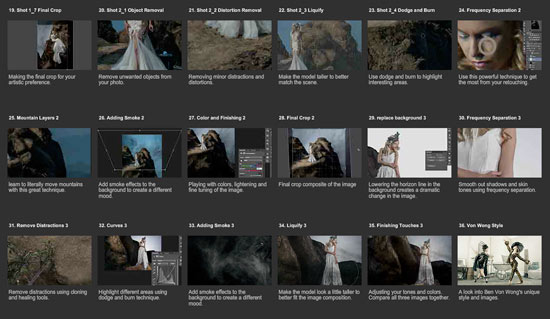
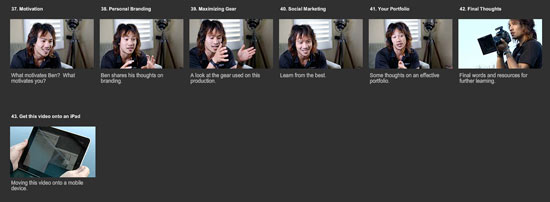
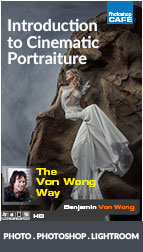

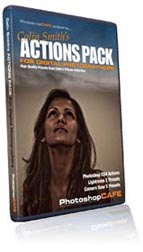

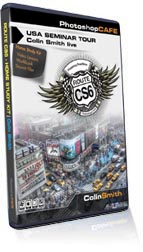

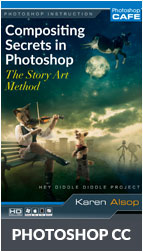



Reviews
There are no reviews yet.