Lightroom 6 / CC Starter Kit
Lightroom 6 / CC Starter Kit
The fastest way to learn Lightroom!
This course is designed to get you up and running fast! Learn the basics, so you can start organizing and editing your photos today. If you have never used Lightroom before or have a very limited knowledge, you have some to the right place.
This training focuses on the 2 main things you need. The first part shows you how to bring your photos into Lightroom the correct way, so you can easily find them later, even when your library grows to 10’s of thousands of images. It’s really important to get it right now, to save problems down the road. You will learn how to get around Lightroom quickly with lots of timesaving and little known tips and tricks. You will understand how Lightroom works.
Part 2 will show you what you need to know, to make your photos dazzle. Clean up common issues and even add a little bit of style. We don’t leave you hanging there either, we show you how to export photos out of Lightroom.
Your instructor, Colin Smith is well-known (and loved) for his calm, conversational, way of communicating. He makes it very easy to learn without bogging you down with jargon. He knows his stuff too, doing this every day in the real world, he is an Adobe ACP and alpha tester since Lightroom first came out. Adobe brings in Colin to teach Lightroom and Photoshop for them.
Because of the low price, this is available as an instant digital download only and exclusive from PhotoshopCAFE, you won’t find it anywhere else. 15 lessons to get you started right now!
This training should be selling for $35, but for a limited time, we are giving it away for a song. It’s a no-brainer at $7
We want you to learn Lightroom, that simple!
What will I learn?
Organization
1. How to import photos into Lightroom
2. How to manage the panels in Lightroom
3. Lightning fast Lightroom tips
4. View your whole library
5. A close look at your photos
6. Catalogs Demystified
7. Organize your way, you will love collections
8. Boss around your Metadata, the heart of Lightroom
9. Find anything fast
10. Keywords and tagging images
Image enhancement
11. Basics of adjustments, your digital dark room
12. The adjustment brush, painting on magic
13. Split tone effect for those trendy looks
14. Sharpening photos
15. Exporting finished photos
100% money Back Guarantee
You really haver nothing to lose. only $7 will get you started right now!

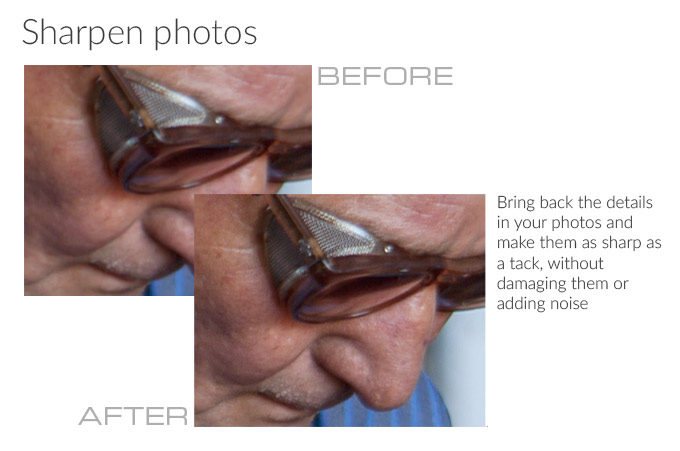
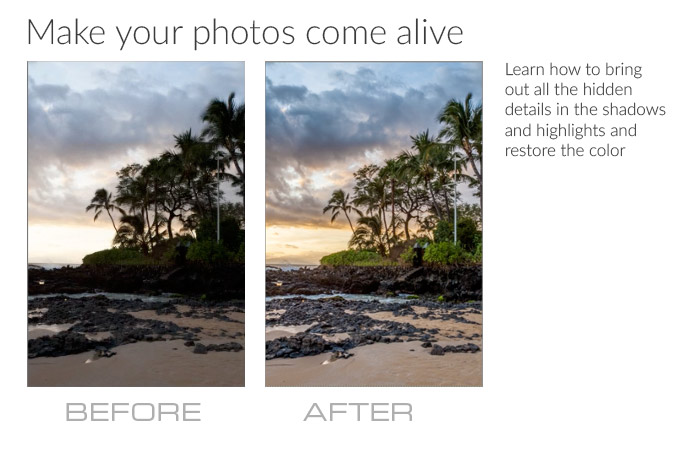
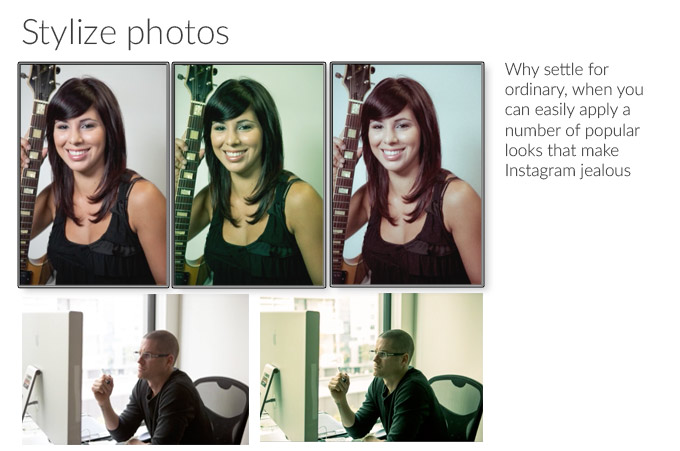



Reviews
There are no reviews yet.