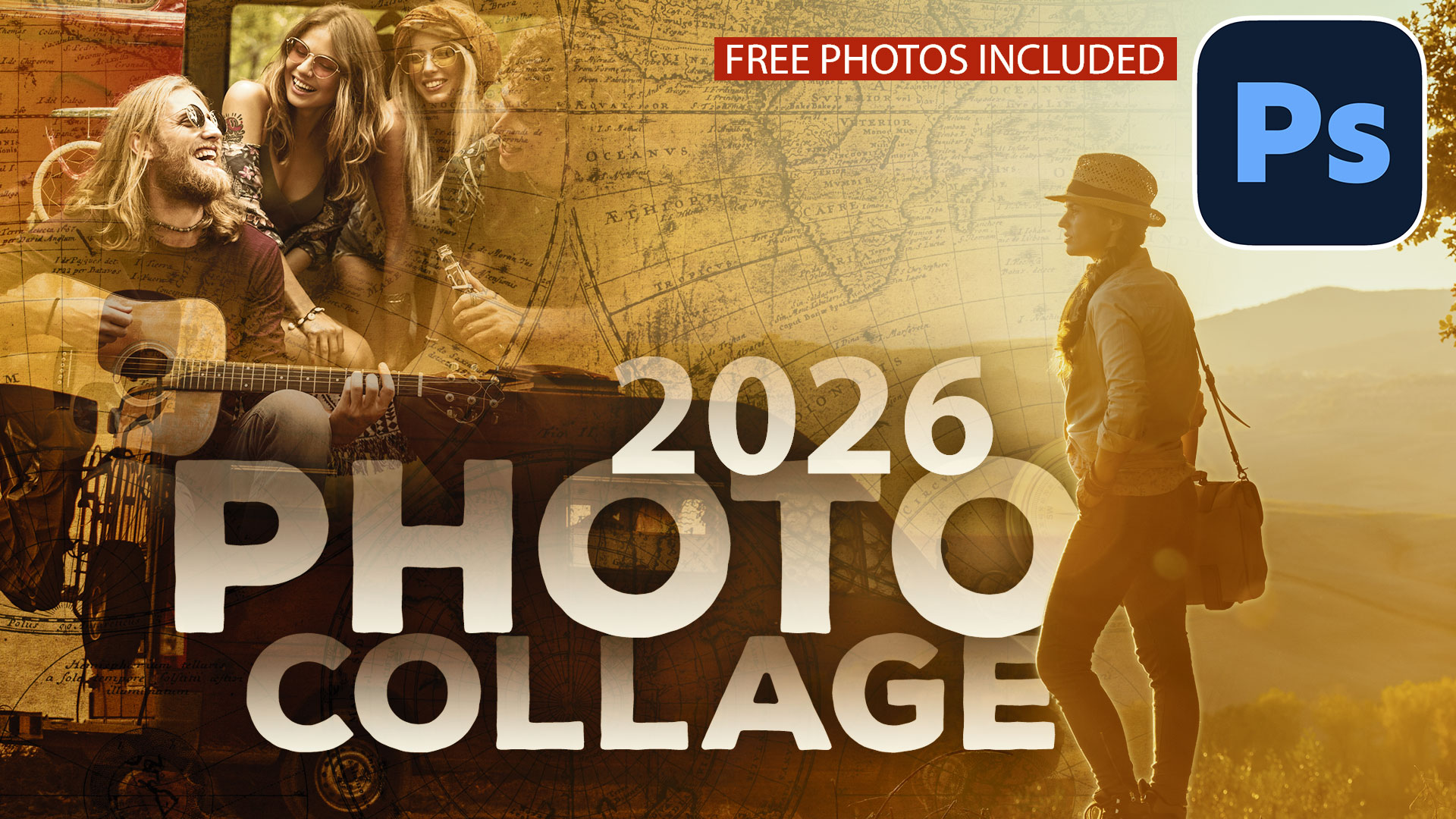Photo distortion correction in Lightroom, upright
Automatic Image distortion correction in Lightroom
The new upright correction allows photographers to automatically adjust keystoning and distortions. Its a very easy to use and powerful tool. Colin shows how it’s also useful for people wanting to create 3D textures and custom brushes.
There are some major issues that can happen to Photographs because the use a rounded lens. As you tilt the lens, these distortions can be exaggerated, commonly called lans distortion, the main ones are:
- Barreling: Rounding or swelling of Photographs, to resemble a barrel shape
- Keystone AKA Tomb stoning: Exaggerated Perspective: like a projector that is on an angle, where the top is smaller than the bottom of the image.
- Tilting: Where the horizon isn’t level
These common afflictions can be caused by carelessness, wide angle lenses, or just the inability to position the camera in the idea location. Lightroom can fix these common issues with a single click using the amazing Upright feature. Watch this video and see how easy it is to use.
See the full, free Lightroom 5 launch site at https://photoshopcafe.com/lightroom
PS Don’t forget to follow us on Social Media for more tips.. (I've been posting some fun Instagram and Facebook Stories lately)
You can get my free Layer Blending modes ebook along with dozens of exclusive Photoshop Goodies here

How to change the color of anything in your photo, even to black or white
This tutorial is almost quick two in one. I'll show you how to create one of my favoriate effects on...
How to retouch a face in Photoshop. Learn how to retouch skin, enhance eye and do contouring to define the...