Lightroom 8 Classic 2019 New features

New Features in Lightroom 8 / Lightroom Classic CC 2019
This video goes through the new features in the latest 2019 update of Lightroom Classic. These changes also apply to Camera Raw.
See HDR Panoramas, Depth Map Masking, heic support, better camera tethered support, Process engine 5 and more.
Learn all the new features of Lightroom Classic 2019 here.
Thanks for watching
Colin

More CC 2019 New Feature tuts
► Frames in Photoshop CC 2019
► All new features in Photoshop CC 2019.
PS Don’t forget to follow us on Social Media for more tips.. (I've been posting some fun Instagram and Facebook Stories lately)
You can get my free Layer Blending modes ebook along with dozens of exclusive Photoshop Goodies here

8 thoughts on “Lightroom 8 Classic 2019 New features”
Leave a Reply
How to paint hair and fur in Photoshop. This free Photoshop tutorial shows how to make custom hair and fur...
How to use Curves in Photoshop, How Photoshop curves work and how to adjust color and brightness on photographs. Using...



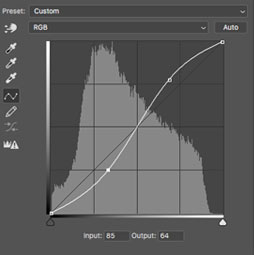











Colin, I watch your videos often and very few have been on Lightroom, the only program I am truly comfortable with. Thank you for this recent LR 8 update. I have also enjoyed your DJI drone videos. I have owned 6 DJI drones the last purchased being the Mavic Air. Do you have a video on this drone or a comparison of the two new Mavics? Tim
THANKS FOR THE UPDATE ON NEW FEATURES IN LR. BIG HELP!!!
Thanks that is a big help. We use LR and PS. I am going to look at your PS update video now
I have a canon 6D which is wifi capable. Can wifi, rather than a cord, be used for tethered shooting?
Yes, but in the canon software.not Lightroom
I’ve rediscovered you and so glad I did! You taught me Photoshop starting on version 5!! I lost track of Photoshop Cafe through email and employment changes but wow. I think Life would have been simpler for me if I’d dug deeper to find you again. GREAT tutorials! Now on to the Photoshop 2019 video
Thanks so much for the kind words. Through the years, PhotoshopCAFE keep going strong 🙂
Great tutorial, thank you. I would not have noticed the new features in Lightroom if you hadn’t highlighted them. Very helpful. Keep them coming.