How to create cinematic Color for your photos in Photoshop
This photoshop tutorial shows how to add excitement and drama to your photographs by stylizing them with cinematic color grading. Take photos and really add some punch to them. You will learn
- Quick basics of color
- Color grading in ACR
- Color Grading with Curves
I hope you enjoy this tutorial, see you soon for more!
Colin
PS Don’t forget to follow us on Social Media for more tips.. (I've been posting some fun Instagram and Facebook Stories lately)
You can get my free Layer Blending modes ebook along with dozens of exclusive Photoshop Goodies here

One thought on “How to create cinematic Color for your photos in Photoshop”
Leave a Reply
How to sharpen photo in Photoshop. This free Photoshop tutorial shows 2 ways to sharpen photos. Easy way to sharpen...
This tutorial is almost quick two in one. I'll show you how to create one of my favoriate effects on...
How to change hair color in Lightroom using AI masks. Create Ombre and mermaid hair color on pictures.









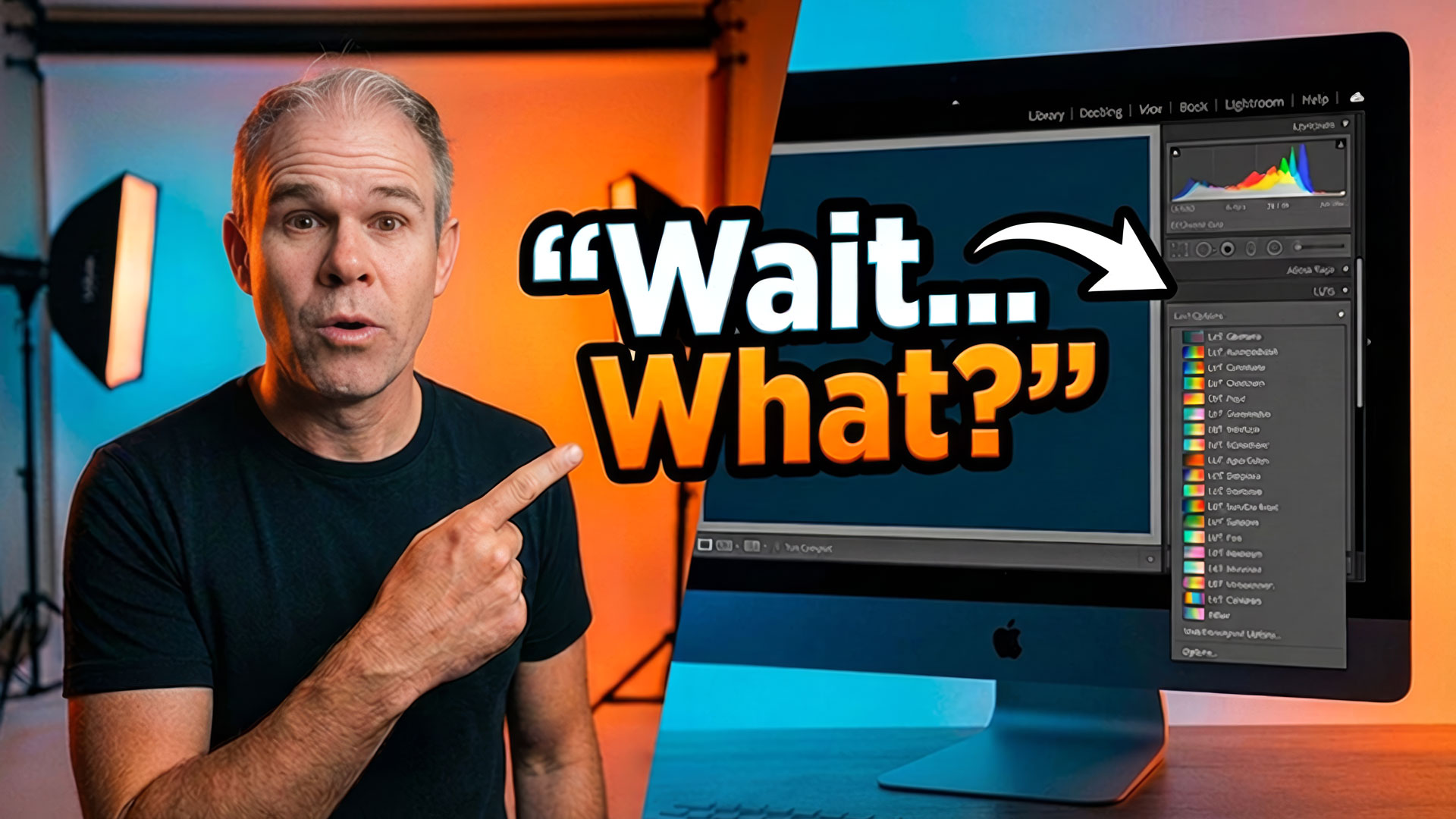
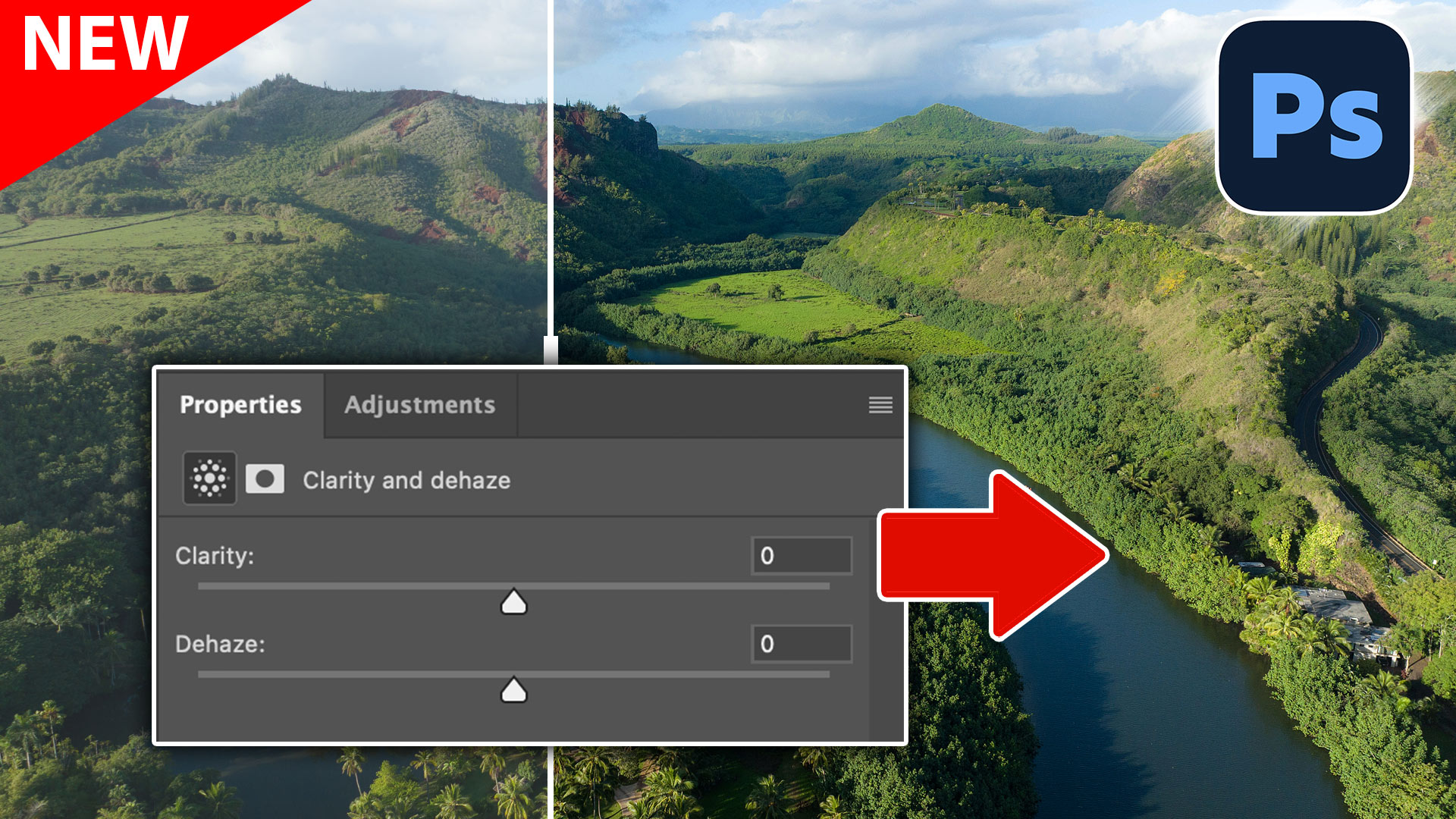





Your link to get the pack isn’t working.