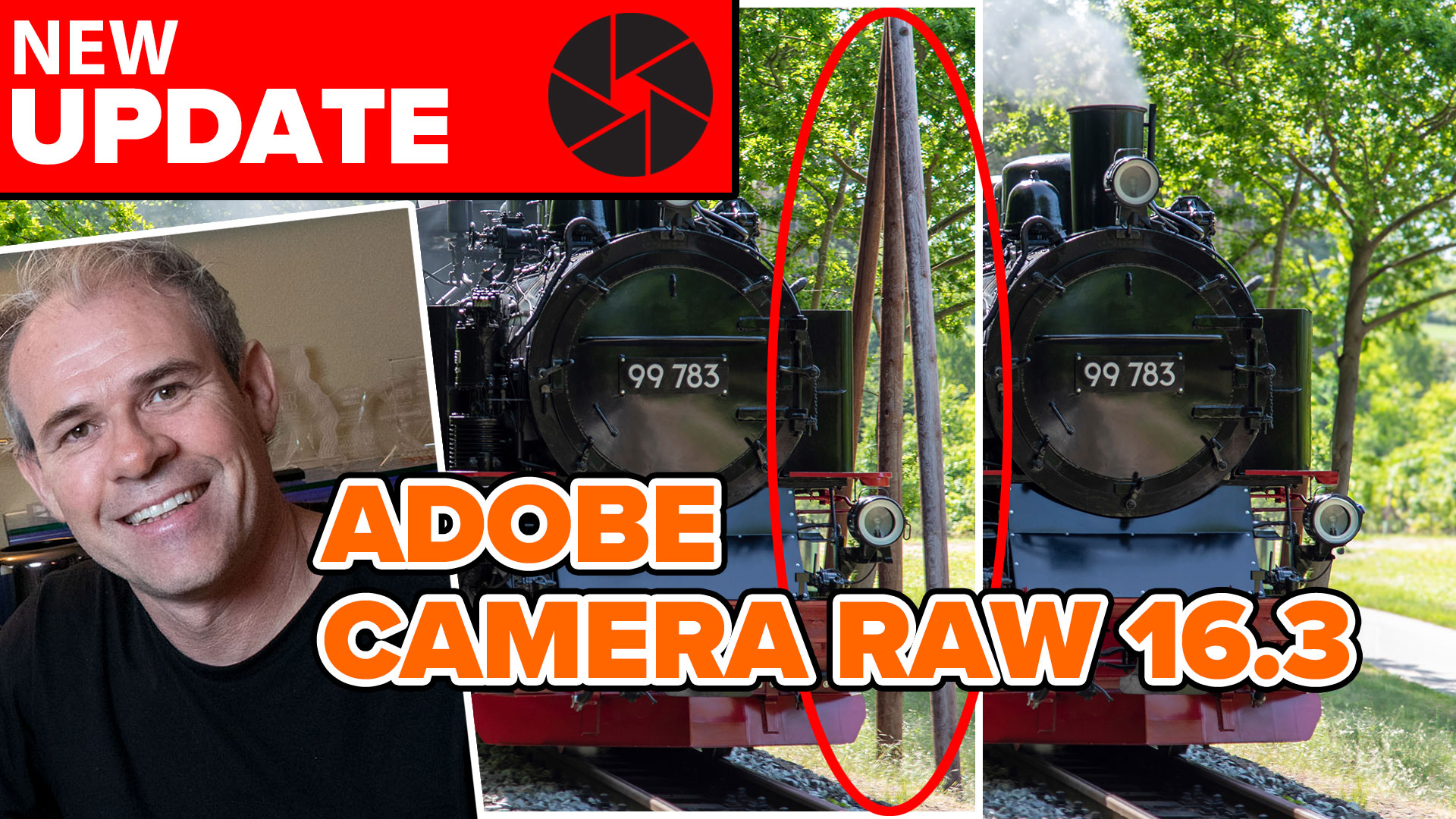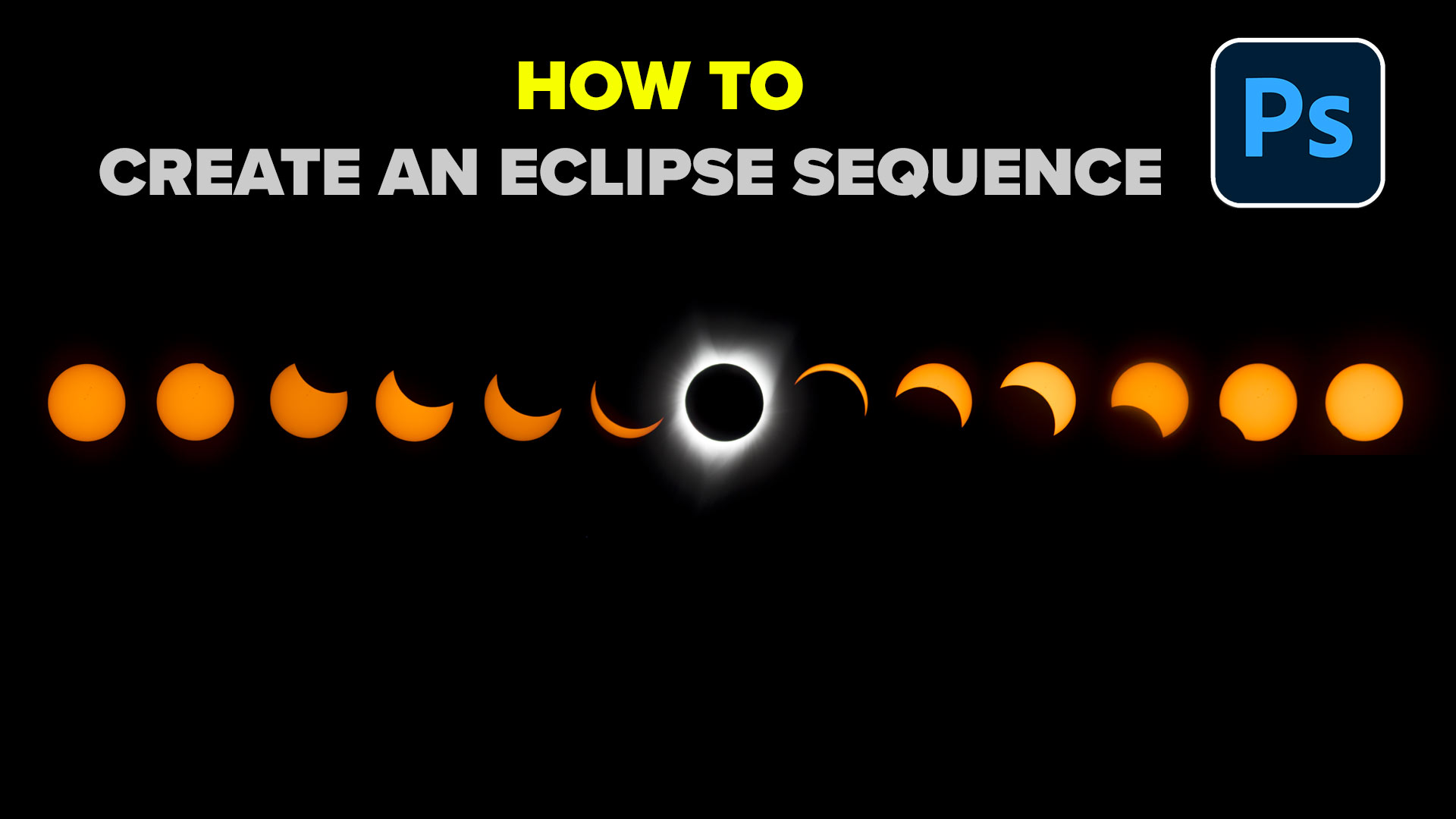How to use the Develop Module in Lightroom
This Lightroom 6 / Lightroom CC tutorial will show you how to use the basic Adjustments in Lightroom Develop Module and which order to use the sliders to get the best results fast. I also provide a few image editing tips and show how you can preview image clipping.
Thanks for watching this tutorial, if you want to learn Lightroom fast, I created a free crash course, ultimate beginners guide here. It includes my Learn Lightroom in 15 minutes video
See you at the CAFE
Colin
PS Don’t forget to follow us on Social Media for more tips.. (I've been posting some fun Instagram and Facebook Stories lately)
You can get my free Layer Blending modes ebook along with dozens of exclusive Photoshop Goodies here

New Features in Adobe Camera Raw 16.3 2024 release. ACR 16.3 features.
How to make an eclipse sequence in Photoshop, the complete guide for total solar eclipses and lunar eclipses
How to use Generative ai inside of Photoshop. How to access Adobe Firefly inside Photoshop today and how to use...