How to quickly select any object in Photoshop
How to select an object within an object in Photoshop
In this Photoshop tutorial, I’ll show you how to quickly select an object in photoshop. You might already know about the object selection tool in Photoshop. It has 2 different modes, let’s see the best time to use each.
Choose the Object Selection tool.

To select an object, like the book, make a selection around the object. It doesn’t need to be accurate, just enough so Photoshop knows what you are trying to select.

The selection will do a pretty good job.

Ok, what about an object within an object? We want to select the skin on the face and neck. Make a selection.

Notice, it selects the entire head. That makes sense and its probably when you would want most of the time. But we just want the skin, no hair.

If you look at the top of the option-bar (with the object selection tool on) under made, you can choose either Rectangle or Lasso. Choose Lasso.

Make a more targeted selection around the face

When you release, you will now get the face.

To fix the over selected areas; Hold the alt/Option key for minus.
Make a selection.

It does a pretty good job of cleanup.

Sometimes the object selection isn’t able to do all the cleanup work.
In this case, use the regular lasso tool with the Alt/Option key held down.

This week, it was a simple tutorial. I hope you found it useful!
The video at the top has a few more tips included for cleaning up the selections and edges.
See you at the CAFE
Colin
PS Don’t forget to follow us on Social Media for more tips..
(I've been posting some fun Instagram and Facebook Stories lately)
You can get my free Layer Blending modes ebook along with dozens of exclusive Photoshop Goodies here

9 thoughts on “How to quickly select any object in Photoshop”
Leave a Reply
How to use Generative ai inside of Photoshop. How to access Adobe Firefly inside Photoshop today and how to use...
How to combine photos to make a photoshop composite of King Kong in Los Angeles
How to add a rim light to a photo in Photoshop. This Photoshop tutorial shows how to make a backlight...

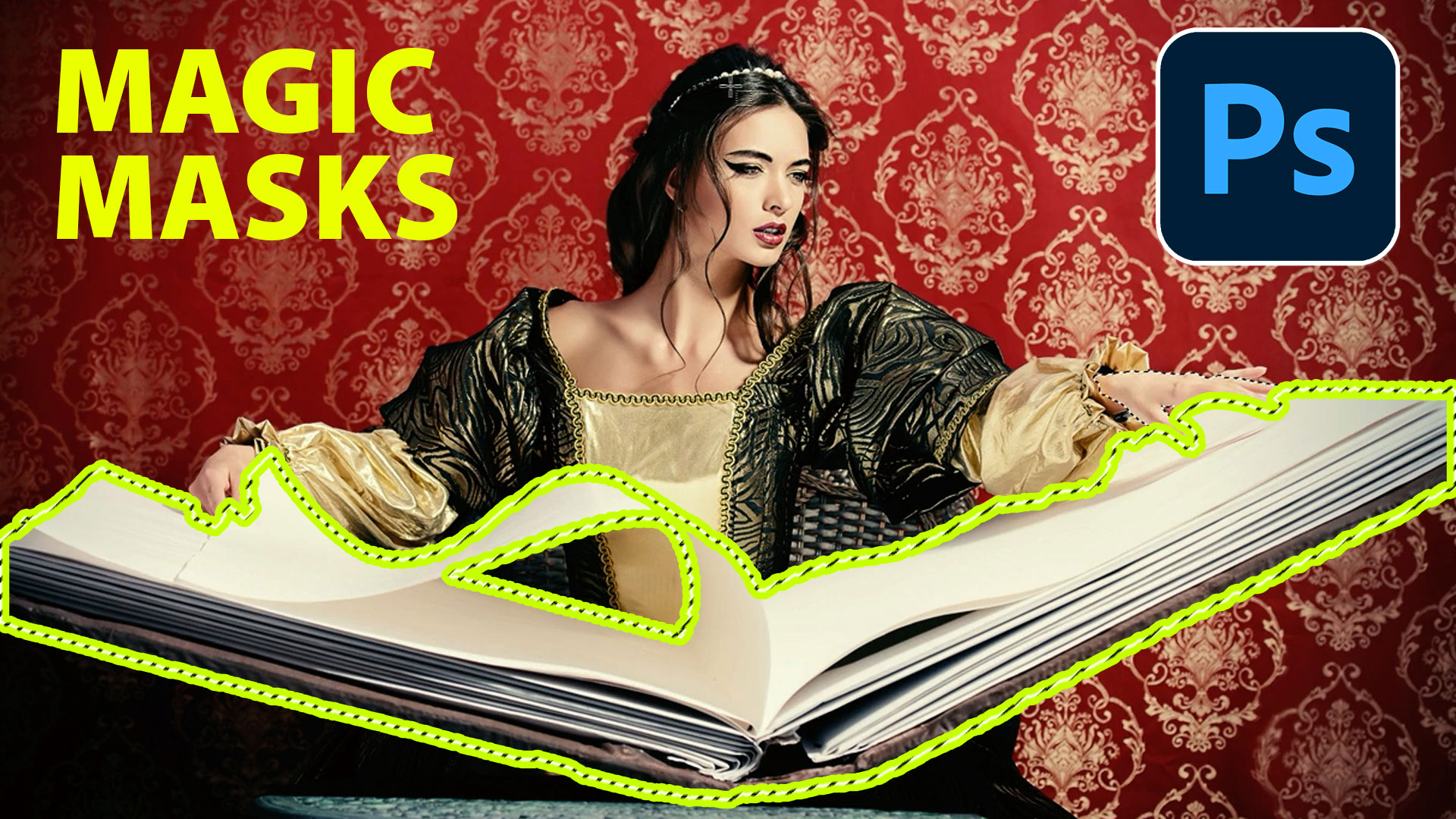


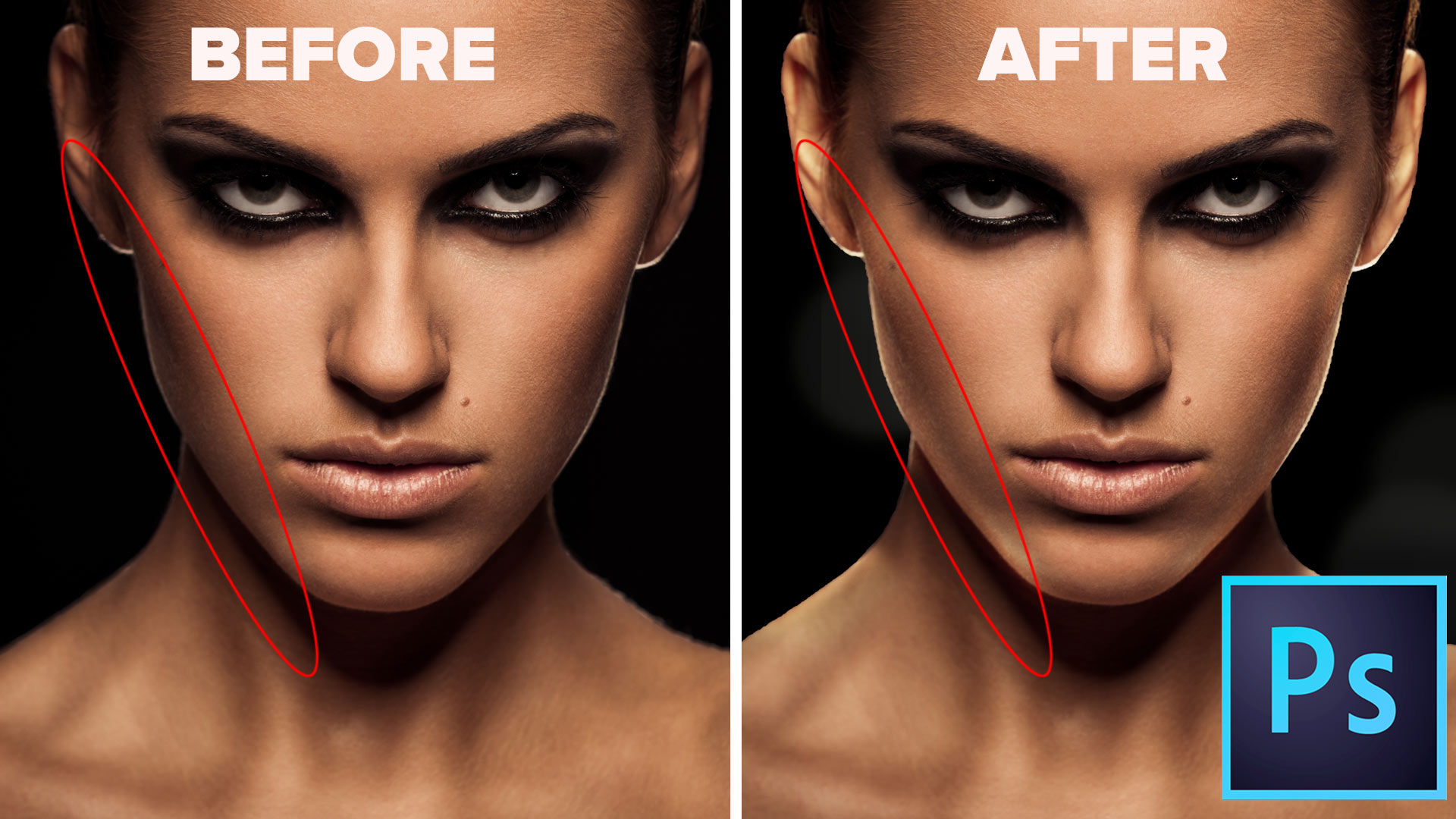











Love all your tutorials! Thanks!
Very nice, helpful. Short and sweet.
Making selections looks so easy when you do it. Thanks for the lesson.
Thanks for this. Very helpful. I knew about the lasso tool and the rectangular selection tool, both of which I was struggling with. I didn’t know about the object selection tool. Wow! that’s easier!
Great “Colin well done
Now it’s a case of remembering how easy you make it look!
I didn’t know that button existed! Thanks for the amazing information, it’s a game changer!
Hi Colin. I love your videos. Thanks for doing them. I just watched your shooting the moon eclipse. I wanted to comment on the RRS BH 55 ballhead. I have this on my big Gitzo tripod. My experience is not as you report. My ballhead drifts with my Canon R5 & 70-200mm RF lens using the lens collar. The RF 100-500mm lens is much worse. This is extremely disappointing, especially since I framed tight & must keep pulling with the ballhead to get it to the desired spot. I worked very hard & got RRS to replace the ballhead. The new one is exactly the same. RRS states that they never advertised that it’s big ballhead does not drift. I know that I had seen this comment from them before I bought mine 5 years ago.
Interesting. I’m sorry that happens on yours, mine has always been solid. BTW, I have no affiliation with RRS