3 killer Photoshop Tips on Layers
Here are 3 Photoshop tips that you probably don’t know. These killer tips are VERY useful for working with Layers in Photoshop and are sure to save you lots of time.
Let me know in the comments if you new these, or if they were new to you?
PS Don’t forget to follow us on Social Media for more tips.. (I've been posting some fun Instagram and Facebook Stories lately)
You can get my free Layer Blending modes ebook along with dozens of exclusive Photoshop Goodies here

16 thoughts on “3 killer Photoshop Tips on Layers”
Leave a Reply
How to use new Motion Graphics templates in Premiere Pro for your video titles and graphics. Change text, edit color,...
How to automatically colorize black and white photo in Photoshop 2022 including manual finishing
How to make a grid pattern in Photoshop. Turn it into perspective and make all the lines glow in Photoshop....




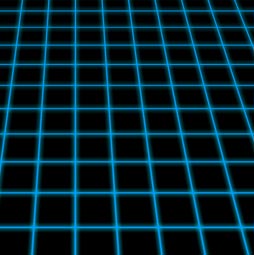






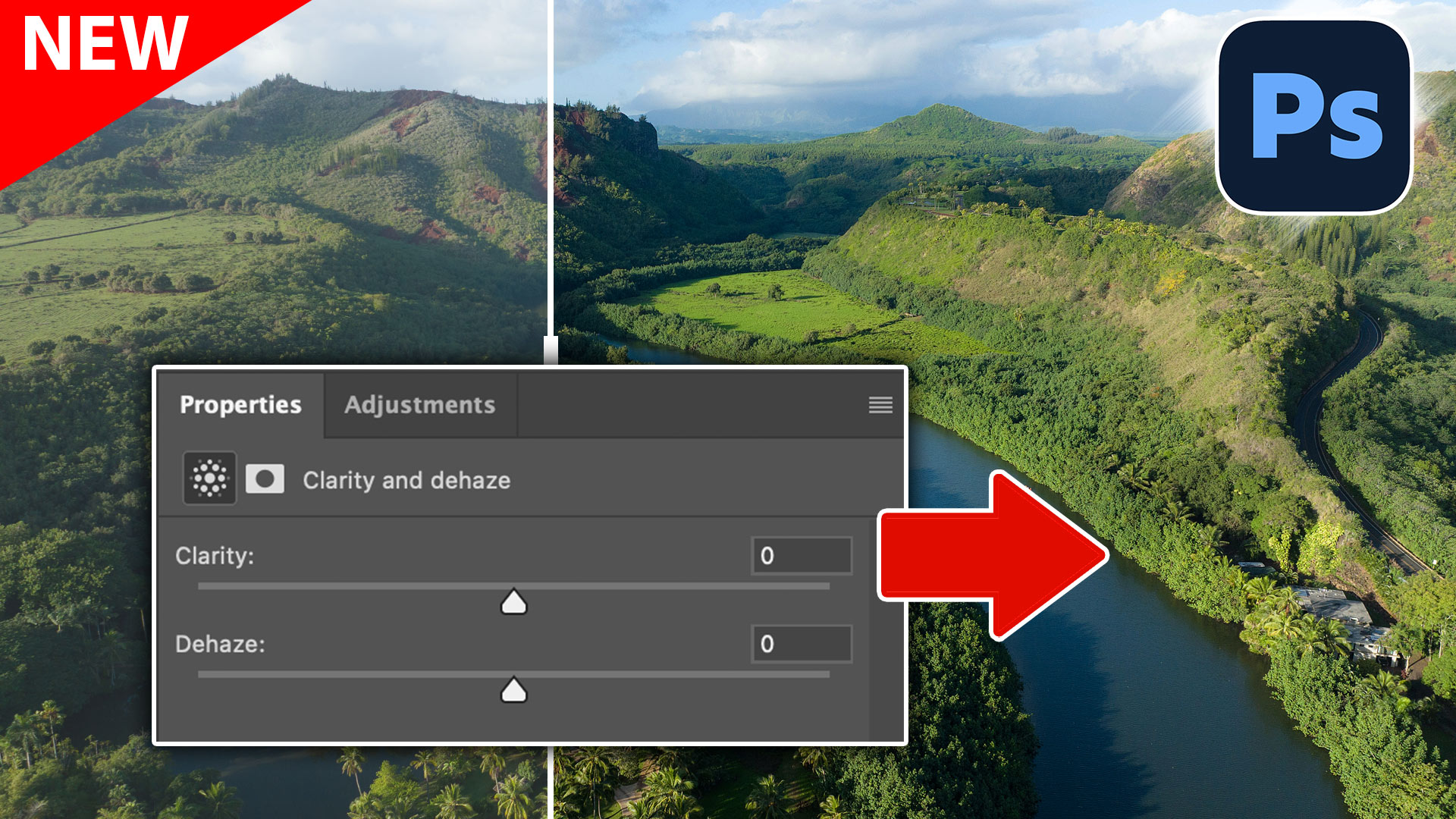




Even though I don’t have reasons to use photoshop often, I always enjoy watching your tutorials. Your videos are easy to understand and easy to see the layer panel as you work. Just a great teacher! Obviously you love what you do and your tutorials show it! Thanks for being there for us out here.
All three tips were terrific and new to me, but they were so fast, I couldn’t write down the keystrokes. Any chance you could have a written version? Thanks!
At some point I will write them
Really time-saving Colin, thanks for sharing this info!
All new to me. Enjoy your tips and tutorials.
Wow. Once again you have excelled. I am a novice, but learning quickly. Thank you.
Wonderful, as usual. I learn so much from you.
Great tips Colin always enjoy the photoshopcafe
Love the tips and all the new ideas for getting around succinctly.
Wow—Colin, these are WONDERFUL. I didn’t know how to create a new document from selected layers. AND The Current State in the History panel new document option=== I could have used four times today on the projects I was working on. THANK YOU
They are indeed 3 Killer Photoshop Tips on Layers, Colin! Very impressed. . . I knew 2 but not the last. Thanks millions!
Fantastic Tips👍
Unbelievable!!
Thanks. Last one was new to me 🙂
The master speaks again! I didn’t know #3. Thanks for the tips, Colin.
Thank you, Colin. Very interesting tips. I goggled at the amount of layers you used – great job!