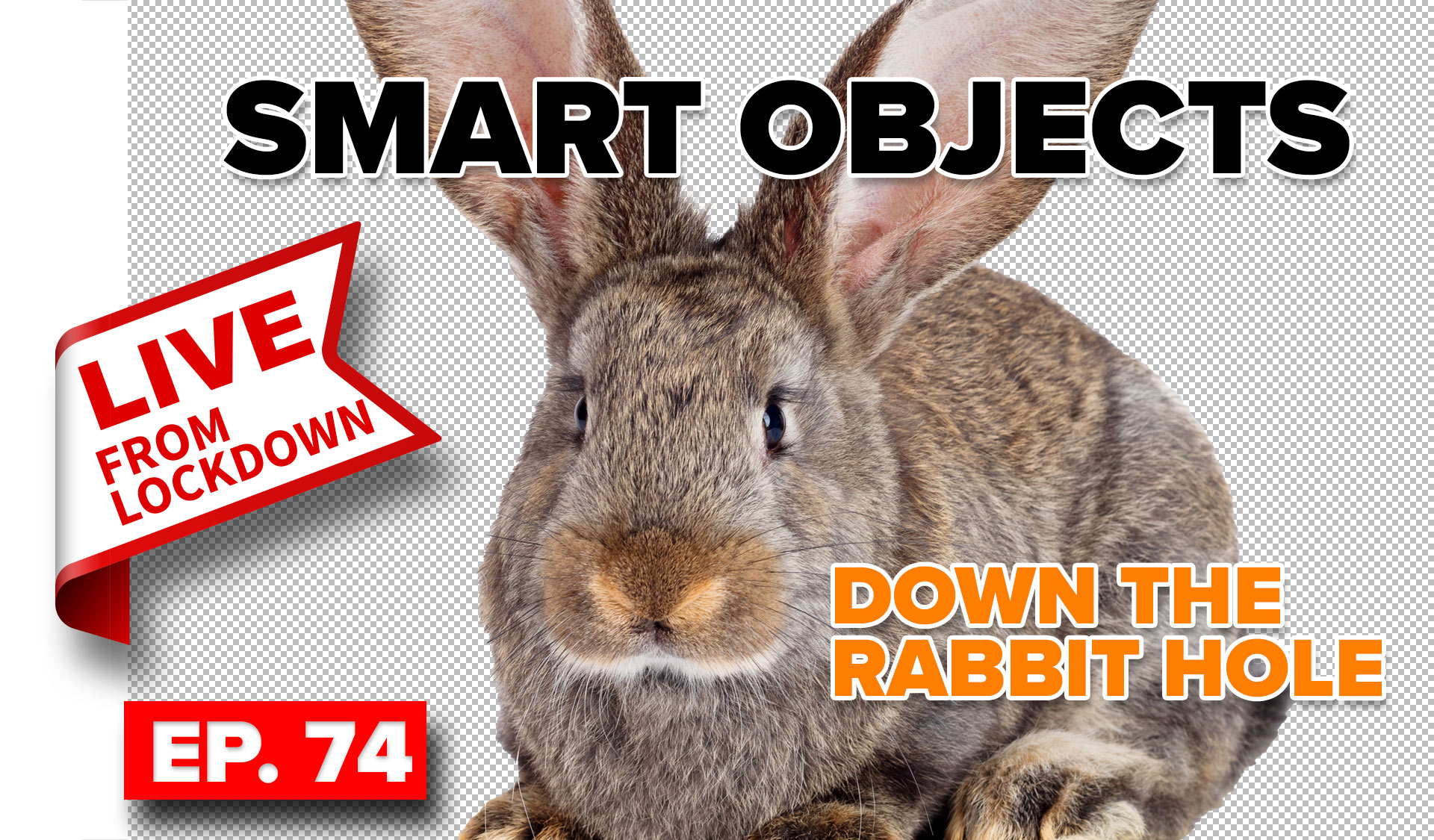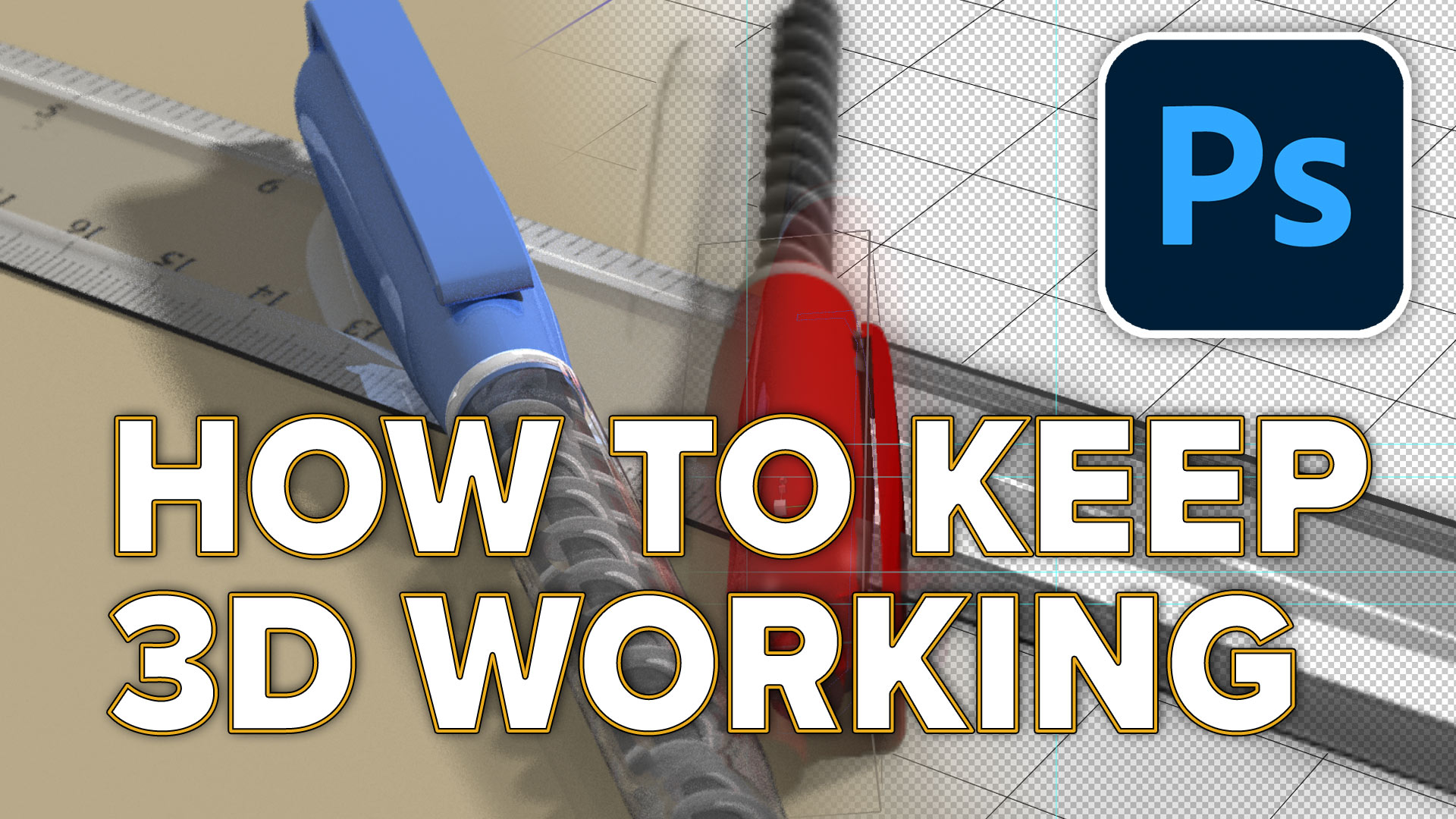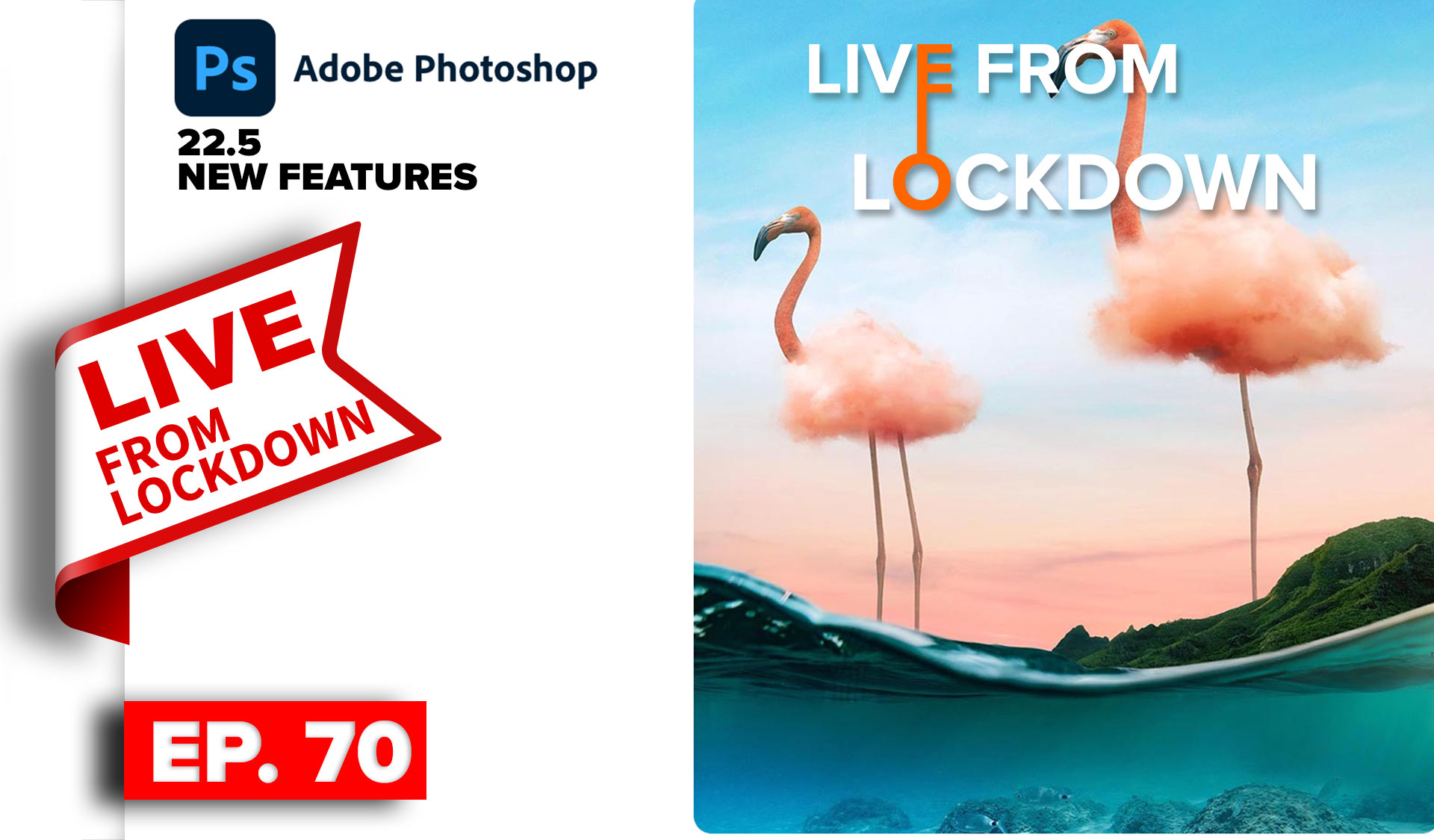Photoshop Tutorials
Use the hidden photographic toning presets in Photoshop, for pro color grading with gradient maps.
Smart Objects in Photoshop, deep dive down the rabbit hole
How to turn white into a color in Photoshop. In this photoshop tutorial, Colin Smith shows how to add color to white, even black or convert black to color.
How to make Lens Flares and Lighting effects using Boris FX Optics plugin for Photoshop. Learn boris FX optics free.
Photoshop for Photographers. How to make your photos better with Photoshop, with Colin Smith.
Bend anything In Photoshop easily, using the puppet Warp tool. Photoshop puppet warp tutorial.
How to make 3D work in Photoshop going forward as Adobe remove 3D from Photoshop.
How to combine images in Photoshop with Layer Masks, blend modes and brushes. Free Photoshop tutorial by Colin Smith.
how to create a hightech techno style composite / collage design in Photoshop
New features in Photoshop 2021 Split Warp,easily to wrap images around objects in photos in a very realistic way.
How to replace sky in Photoshop, sky replacement new features and free sky images from Adobe.
New features in Photoshop August 2021 Photoshop 2021 22.5
The Split LUT effect, by Colin Smith, Powerful color grading tool in Photoshop, Split a LUT into color and tone
Signup here to receive notifications when we go live This week Colin shows how to cut out a person and place then into a different background. You will learn a lot about color matching, blurring the background, shadow matching and more, Get all the free presets here: Photoshop Vault: https://photoshopcafe.com/vault Submit your photo for Fix my […]
Use this trick to Fix color in any photo in 1 click in Photoshop, Lightroom or Camera Raw