Hidden Easter Eggs in Photoshop
Some fun easter eggs and hidden functionality in Photoshop
Thanks for watching
Colin
PS Don’t forget to follow us on Social Media for more tips.. (I've been posting some fun Instagram and Facebook Stories lately)
You can get my free Layer Blending modes ebook along with dozens of exclusive Photoshop Goodies here

11 thoughts on “Hidden Easter Eggs in Photoshop”
Leave a Reply
How to Film a car chase using a DJI Phantom 2 Vision+ Quadcopter Drone. Using a drone to film a...
This tutorial clearly shows you the difference between vibrance and saturation in Photoshop. Once you understand how each of these color...
How to fix missing tools and features, or missing updates in Photoshop and Photoshop Beta in 1 minute with Colin...

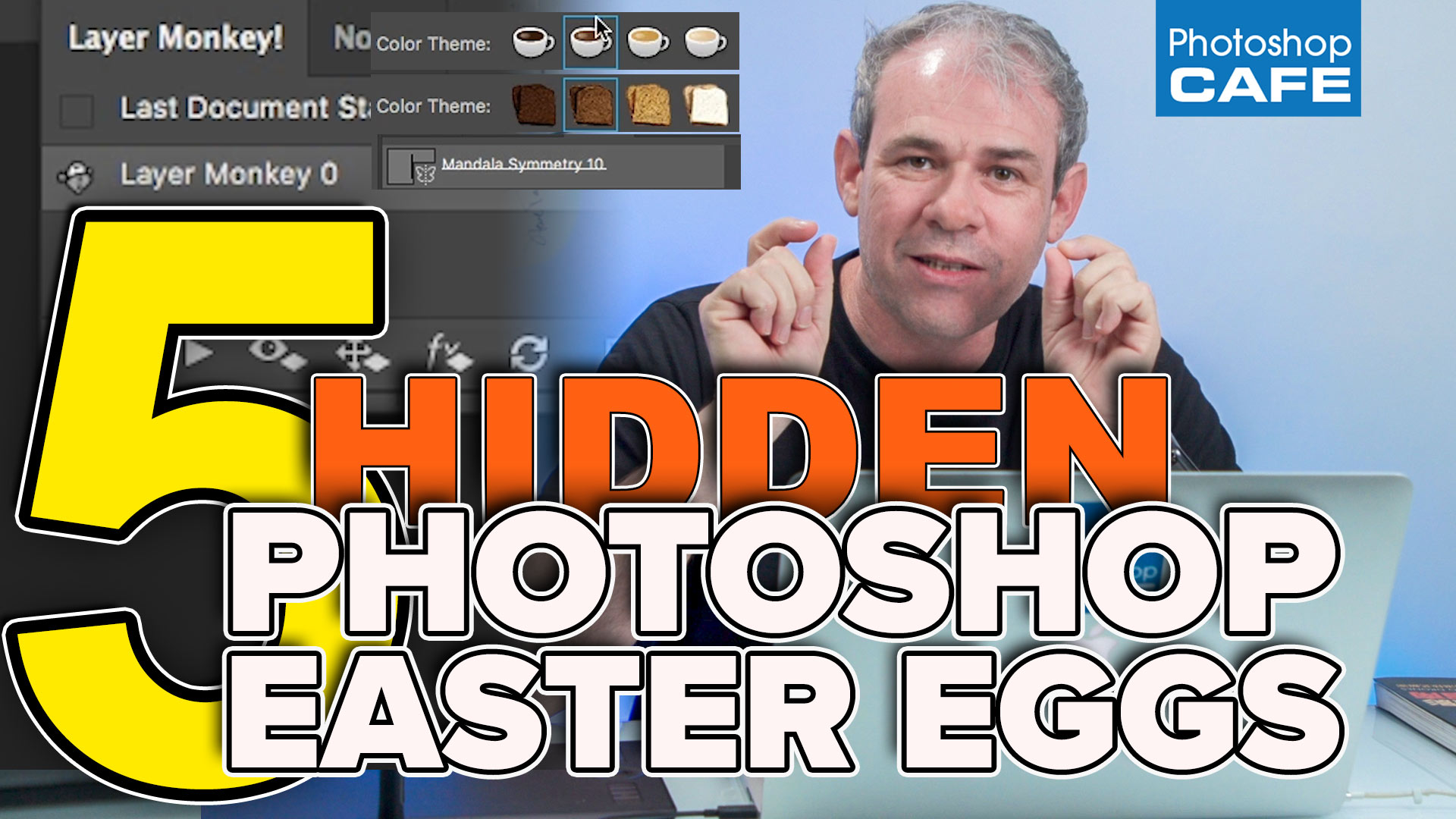














Thanks for the fun!
I like the Easter Eggs Tutorial, which I just watched. I didn’t know about the symmetrical trick. I also watched the Blended Layers with the Drummer. These are awesome tutorials. I see one I want to check next, which is Transparent Glass Text Photo Tutorial.
Colin, Thanks for the great tips!
I would love to win the intos tablet!
Crazy things to see in this tutorial. Loved it.
Always find something I can use in my workflow…thanks for the tips.
Very cool symmetry drawings.
Thank you Colin for showing those Easter Eggs in Photoshop!
Just what I needed today.
More things to like in PS.
Thanks
As much as the tips and tricks and the technique you show us every week, I appreciate your constant smile and easy living attitude. I’ve personnaly taken advantage of your tutorial on blending modes by applying luminosity blending to a very strong curves adjustment layer(masked as to modify some areas) to avoid color shif that would otherwyse have ruined the adjustment. Thanks so much !