Create a realistic Broken Glass effect in Photoshop
Shatter Glass with Displacement Maps in Photoshop
Learn how you can make a shattered glass effect in Photoshop by using displacement maps and Layer Blending modes.
After creating my broken glass effect with my “how to Fix Photoshop “, If you wondered how I made the effect. You are in luck, here we go…

Have you ever tried to composite something with broken glass and it just looked.. fake? This tutorial will show you some tools that help create realistic looking broken glass, mirrors and ice.
Written steps coming soon.
I hope you all enjoyed this weeks written and video tutorial here at the CAFE.
I enjoy making these for you. As time permits, I’ll keep making one each week. Drop a comment and let me know what you would love to learn in photoshop. Also don’t forget to check out my premium tutorials, it’s what supports this website and enables me to do what I do,
PS Don’t forget to follow me on Social Media>
PS Don’t forget to follow us on Social Media for more tips.. (I've been posting some fun Instagram and Facebook Stories lately)
You can get my free Layer Blending modes ebook along with dozens of exclusive Photoshop Goodies here

13 thoughts on “Create a realistic Broken Glass effect in Photoshop”
Leave a Reply
How to use the Lumetri panel in Premiere Pro to color grade your video. This 11 minute mini course teaches...
How to create atmosphere in Photoshop. This Photoshop tutorial shows you how to use the History Brush to easily paint...
How to make a multilayered effect on a single layer in Photoshop using Smart Filter Blending. Make an Orton effect...









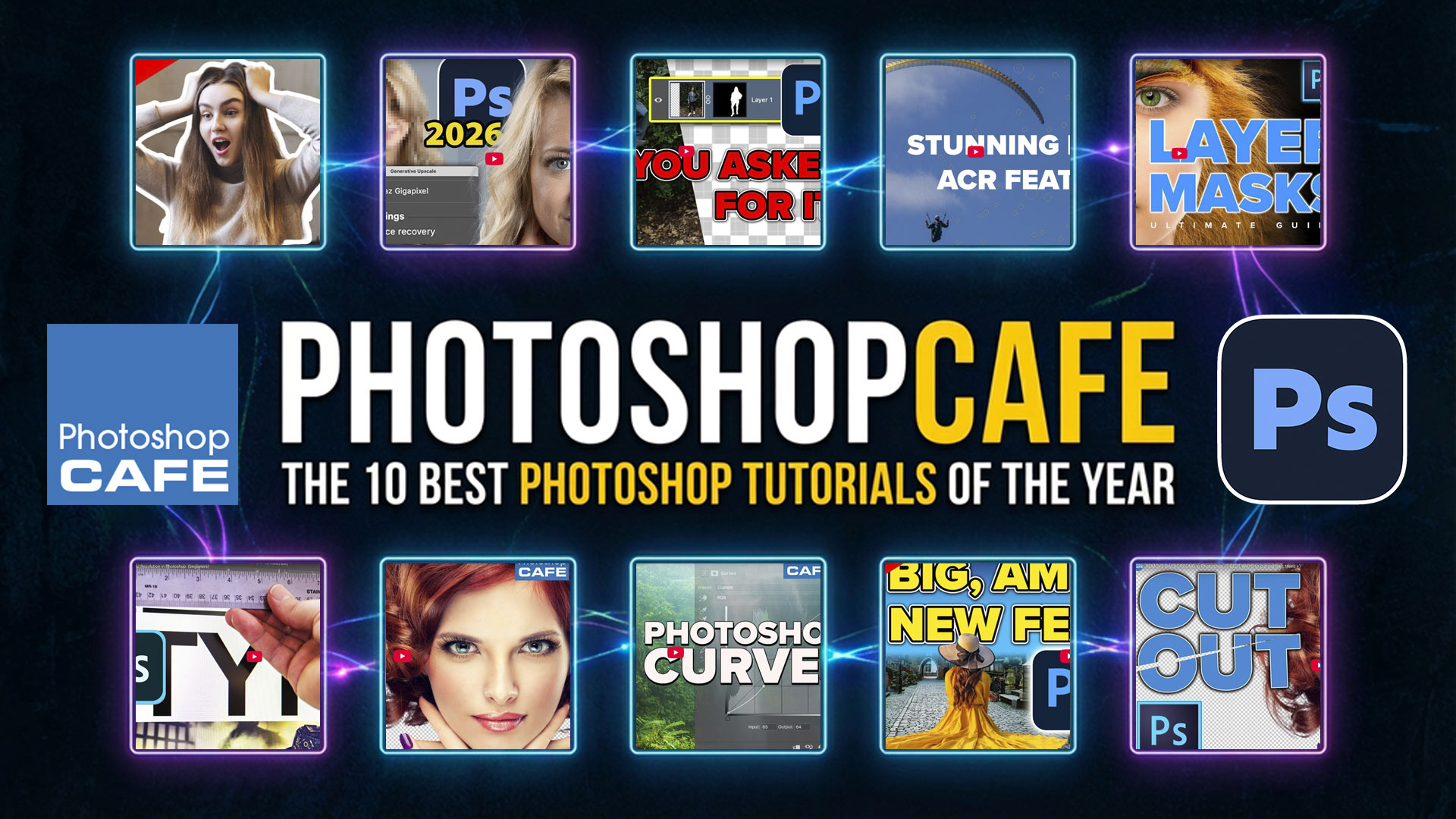






Hi Colin, Any idea when you will be ready to publish your PS 2020 full guide?
Very soon, perhaps next week!
Great tutorial – Yes I would like to see more compositing work – thanks.
A great tutorial, I wouldn’t have thought about the displacement effects; perhaps you could do more tutorials on displacement.
Yes please, I’d love to see more tutorials
While i don’t think i’ll ever use this idea, you always offer useful techniques in your videos and explained well. Thx
I like learning these technics, I have no idea if I’ll ever use them, but this gets me into PS and helps me understand what it has to offer.
I like the tutorials on compositing using special effects
I very much liked this – great as ever.
When might the written steps become available please?
I would love to have the written instructions for this project!
Another great tutorial Colin. I would like to see more of this style work. Thanks again.
I am trying to upgrade my photography skills this is what I’m looking to do. I am the owner I’ll be photography and video company